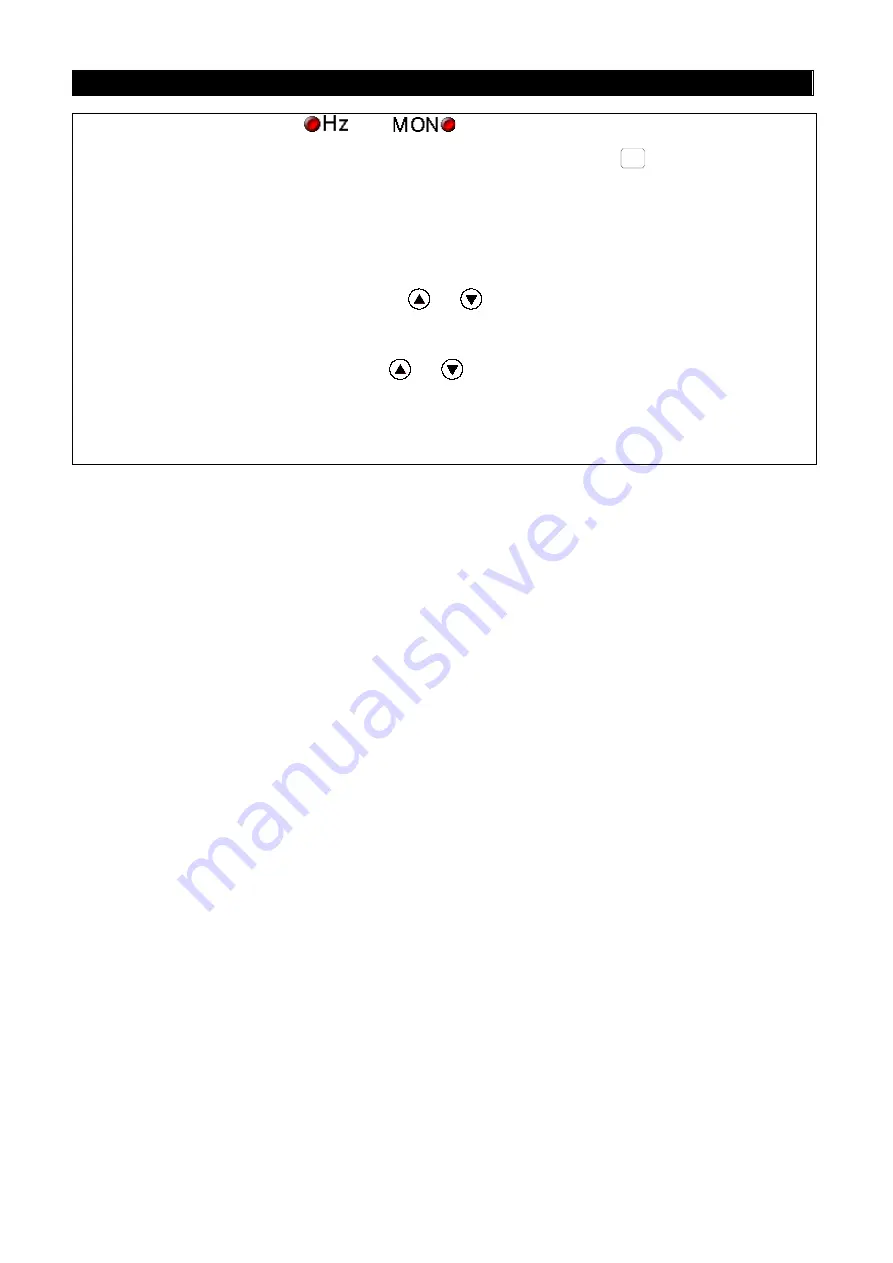
Primary Operation
Primary operation
46
Note: 1.Neither Indicating lamp
nor
will light up under the parameter setting mode.
2. When entering the value of a parameter, make sure to press the
SET
key for longer than 1
second.
3. When the parameter is set as 99999, the actual corresponded CPU value will be 65535.
Therefore, if the value is set below 99999, the CPU value will gradually decrease from 65535. If
so, the operation panel should display 65534, 65533… and so forth.
4. Similar to setting parameters, button
and
are used to increase or decrease the value.
The panel will stop when the parameter reaches 99999(0). If there is a need to surpass this
value, the user must press button
and
so the parameter value will then either increase
to 0 or decrease to 99999.
5. When parameter setting is 99999, “9999” will be displayed on the operation panel of SF-PU
series, while “99999” will be displayed on the operation panel of the DU series.
















































