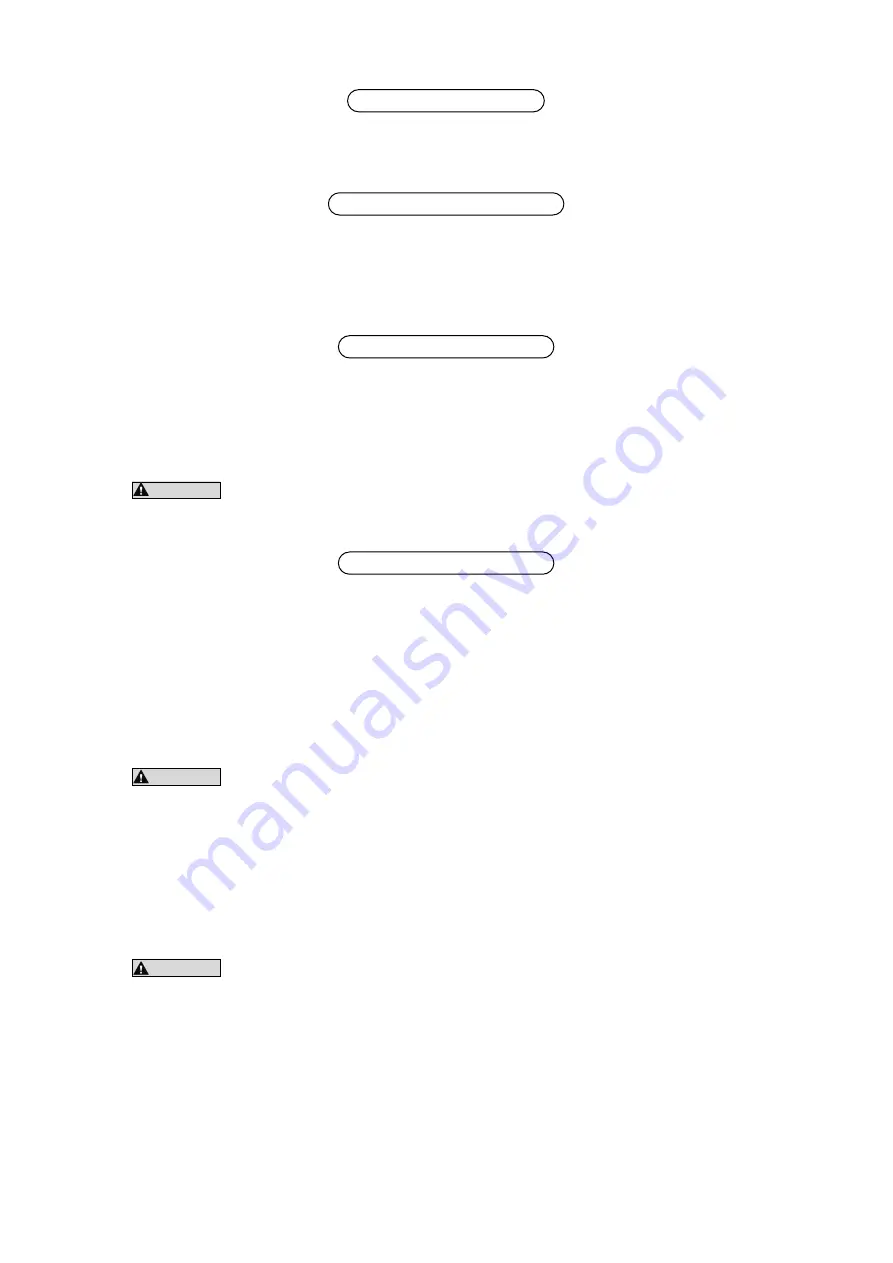
12
8. Registration of Units
Three units can be registered in addition to “gram”. The registered units remain after the power has
been turned off. Registered units can be selected by pressing the [UNIT] key.
8.1 Conditions for Registration
-
Up to three units (including piece counting, % and specific gravity) can be registered in addition to
“gram”.
-
When a new unit is added after three units have been registered, the first-registered unit is deleted
and the new unit is added.
8.2 Registration Procedures
1) Repeat pressing the [MODE] key while the balance displays the weight (except for the case of
specific gravity measurement) until “
Unit xx
” is displayed.
2) Press the [TARE] key when the desired unit is displayed. “
” is displayed for already registered
units.
3) “
SEt
” appears on the display and it changes to the weight display with the newly registered unit.
CAUTION!
The internal values of the balance are being revised while “SEt” is displayed. Do
not turn off the power while “SEt” is displayed.
8.3 Deleting the Registration
- Follow the procedure below to delete registered units one by one. (Piece counting and % cannot be
deleted by this method.)
1) Repeat pressing the [MODE] key while the balance displays the weight (except for the case of
specific gravity measurement) until “
Unit xx
” is displayed.
2) Repeat pressing the [MODE] key until the unit to delete is displayed. “
” is displayed for already
registered units.
3) Press the [TARE] key when the unit to delete is displayed.
4) “
SEt
” appears on the display and it changes to the weight display.
CAUTION!
The internal values of the balance are being revised while “SEt” is displayed. Do
not turn off the power while “SEt” is displayed.
- Follow the procedure below to delete all the units registered.
1) Repeat pressing the [MODE] key while the balance displays the weight (except for the case of
specific gravity measurement) until “
CLEAr
” is displayed.
2) Press the [TARE] key while “
CLEAr
” is displayed.
3) “
SEt
” appears on the display and it changes to the weight display.
CAUTION!
The internal values of the balance are being revised while “SEt” is displayed. Do
not turn off the power while “SEt” is displayed.
















































