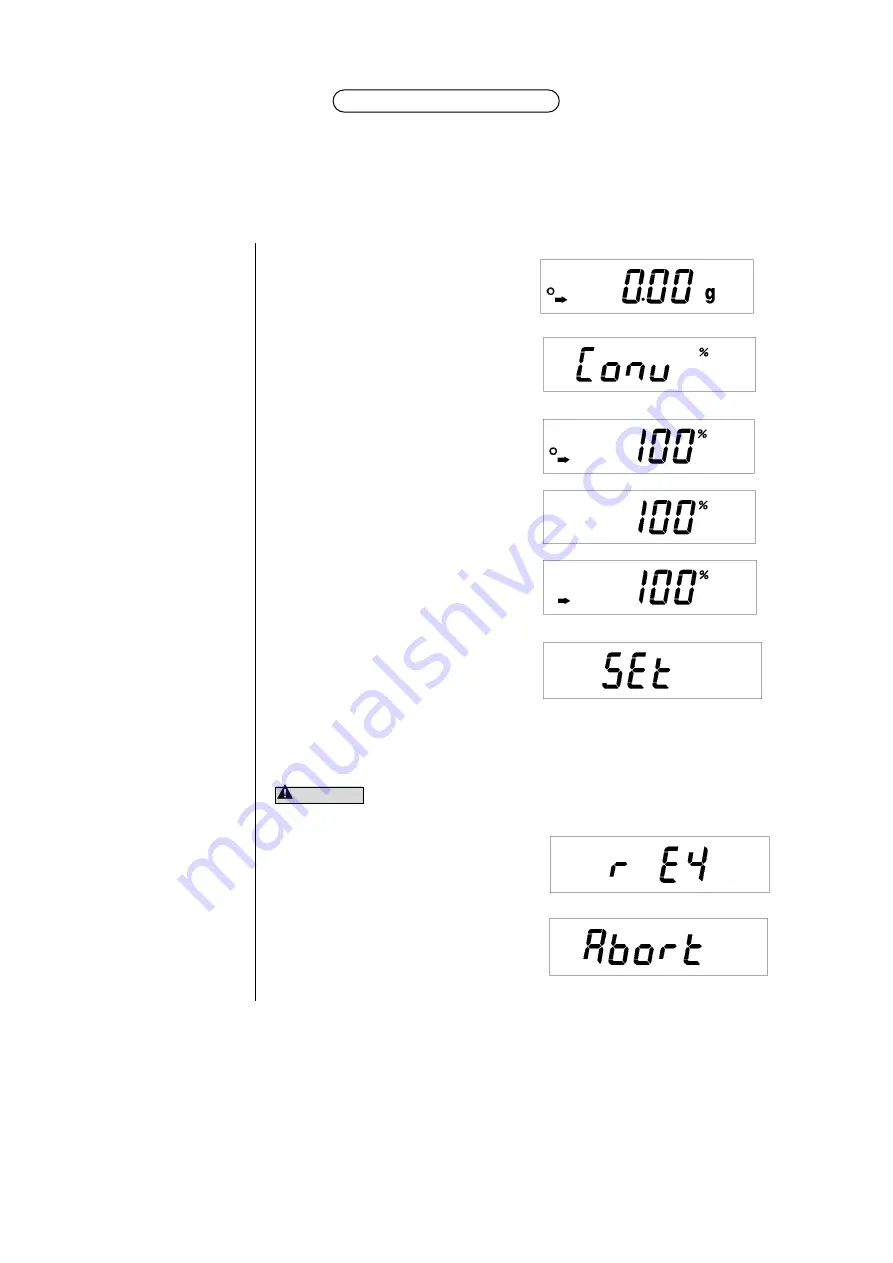
16
11. Percentage Conversion
The ELB-series balance is capable of calculating and displaying the sample percentage to the
reference set as 100%.
Setting procedure
(1)
(2)
(3)
(4)
(5)
(6)
Place the container on the pan and press
the [TARE] key.
Select percentage conversion mode
(
Conv %
) in menu selection, and press the
[TARE] key. (Refer to “7. Menu Selection”.)
“100%” is displayed.
Place the sample to be used as reference in
the container.
Press the [TARE] key when the stability
mark illuminates.
After “
SEt
” is displayed, it changes to the
percentage display with the “%” mark
illuminating.
At the same time, the reference weight and
the “%” unit are registered on the [UNIT]
key. (Refer to “13. Switching Units”)
CAUTION!
The internal values of the balance are being revised while “SEt”
is displayed. Do not turn off the power while “SEt" is displayed.
- If the sample weight exceeds the
capacity of the balance, or it is smaller
than 100 times the minimum increment,
“
r E4
” is displayed and the display
reverts to the unit before menu
selection.
- Press the [ON/OFF(BREAK)] key to
















































