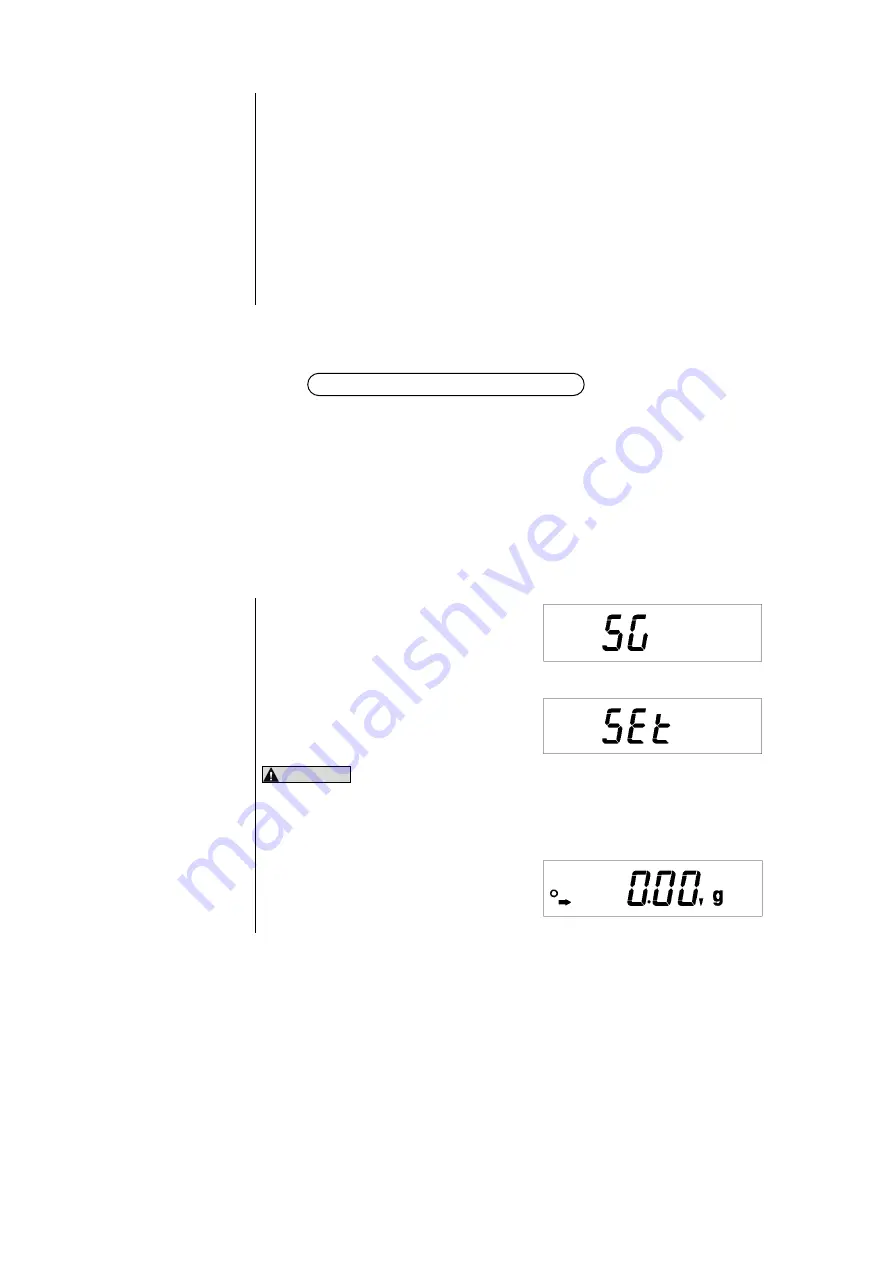
17
abort piece counting settings. “
Abort
” is
displayed and then it reverts to the
display before menu selection.
Aborting is not possible while “
SEt
” is being displayed.
- % will be displayed with the following number of digits depending on the
weight of the reference sample.
Less than 1000 times the minimum increment
No decimals
Less than 10000 times the minimum increment
To the 1
st
decimal place
More than 10000 times the minimum increment
To the 2
nd
decimal place
12. Specific Gravity Measurement
The ELB-series balance allows easy measurements of the specific gravity of a sample by measuring its
weight in air and in water (with the specific gravity of water taken to be one).
The optional below-balance-weighing hook facilitates the measurement in water. Described below is the
procedure when using the below-balance-weighing hook. (See “19.1 Below-Balance-Weighing Hook”.)
The optional “Specific Gravity Measurement Set” is also available.
The weight in air during specific gravity measurement is displayed as grams.
Procedure (1) Select specific gravity measurement mode
(
SG
) in menu selection. (Refer to “7. Menu
Selection”.)
(2) Press the [TARE] key. “
SEt
” is displayed
and then “g” and the specific gravity
measurement mark (
▼
) illuminate.
CAUTION!
The internal values of the balance are being revised while “SEt"
is displayed. Do not turn off the power while “SEt" is displayed.
(3)
Press the [TARE] key when there is no
sample on the pan to zero the display.
















































