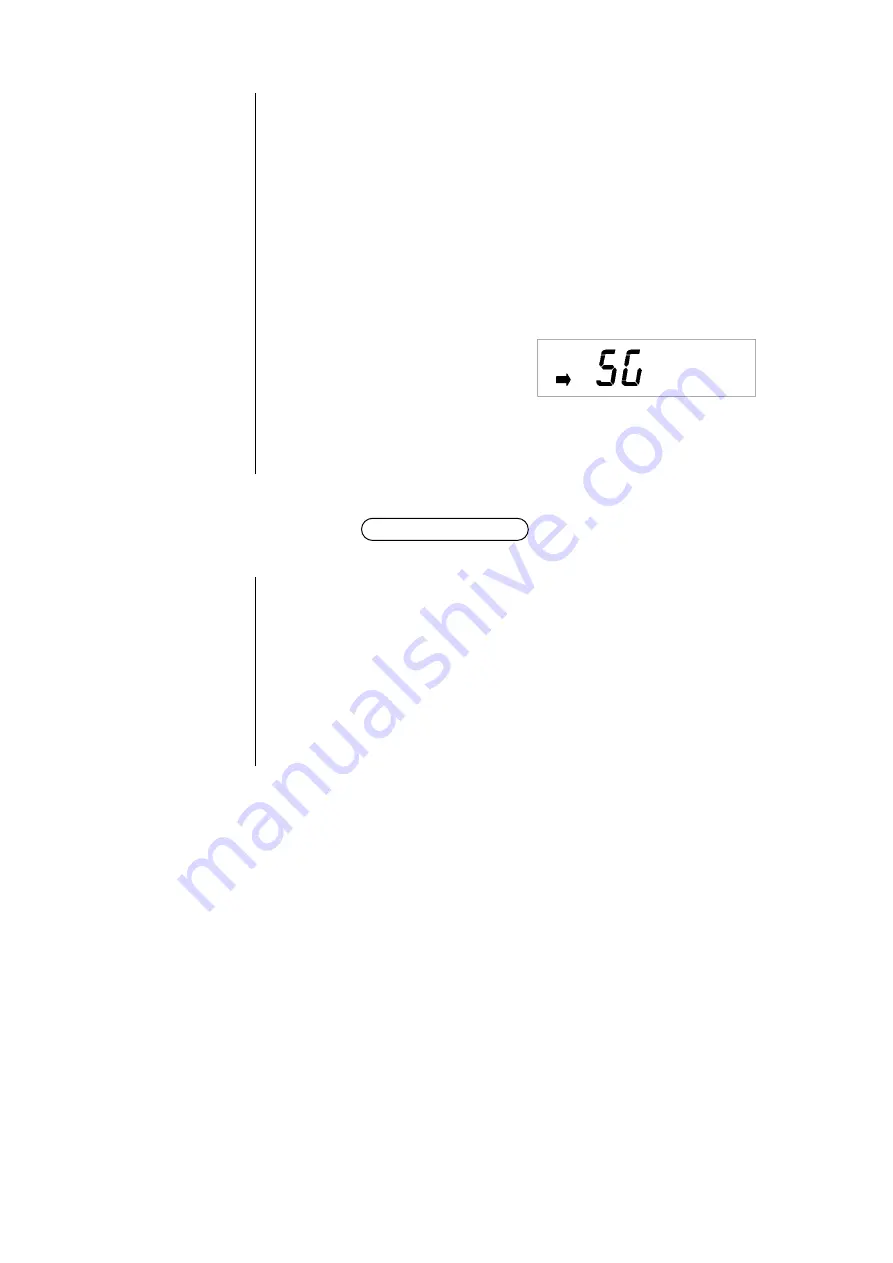
19
(a) while displaying specific gravity value: press the [MODE] key and
then press the [UNIT] key.
(b) while displaying weight in specific gravity mode (while displaying “
▼
g”): press the [UNIT] key.
- The specific gravity measurement is registered for the [UNIT] key. Specific
gravity measurement can be started from step (3) by pressing the [UNIT] key
during weight measurement.
(10)
To cancel specific gravity measurement, follow the procedure below.
- Press the [UNIT] key to display another unit (g, PCS, or %).
- Press the [MODE] key to display “
SG
”.
- The stability mark illuminates if specific
gravity measurement has been set.
- Press the [TARE] key.
This cancels the specific gravity measurement, and the balance displays ordinary
units such as g, PCS and %.
13. Switching Units
- Pressing the [UNIT] key switches the unit between “g” and other registered units.
(The balance may be shipped from the factory with no units registered. In this
case, the unit cannot be switched.)
- When piece counting or percentage conversion is registered for the [UNIT] key,
the value will be calculated and displayed using the latest reference.
- The registered units remain after the power is turned off. The unit registered
most recently appears on the display when the power is turned on.
- Three units can be registered in addition to grams.















































