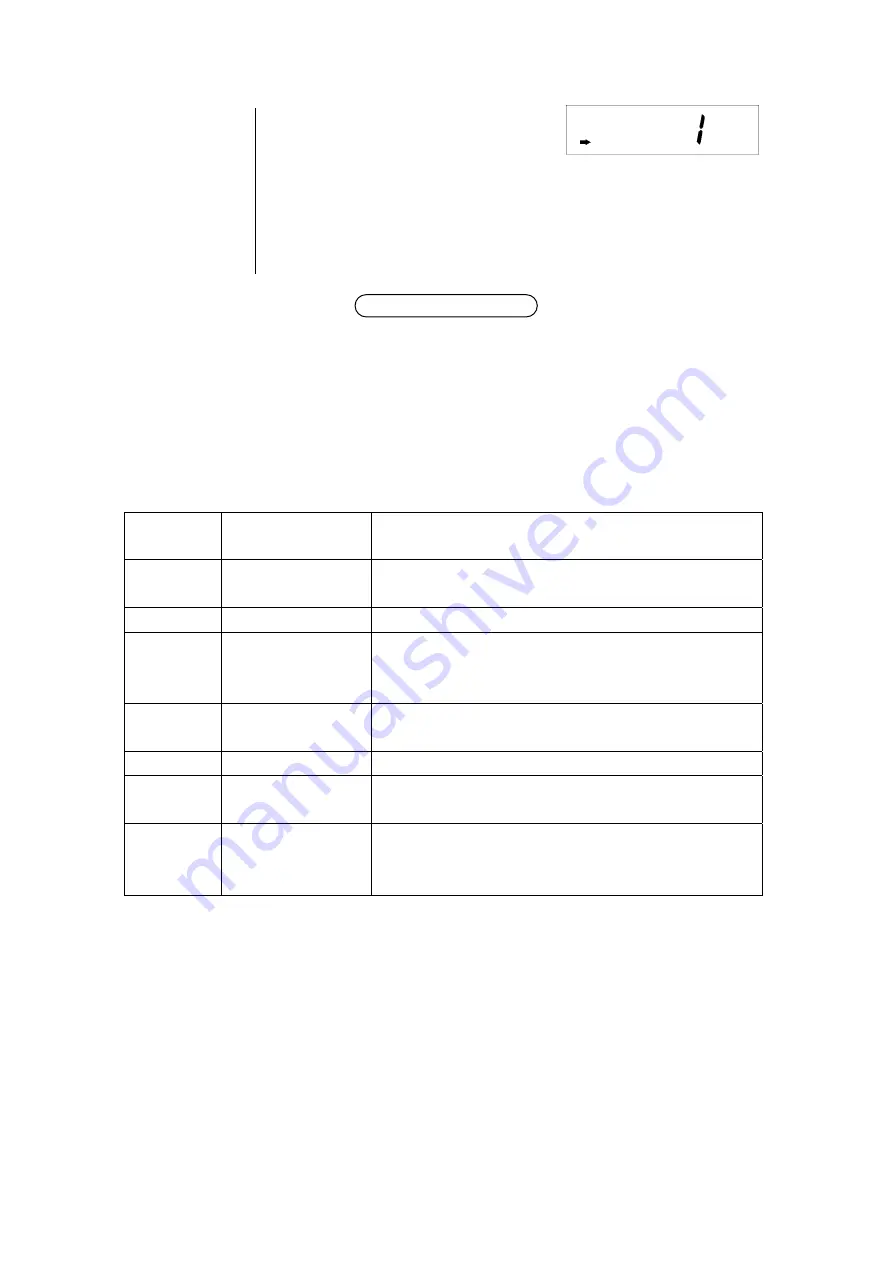
30
(4) Press the [TARE] key to display “
1
”.
(5) The display changes in the following order by
pressing the [MODE] key: 1 -> 2 -> 1…
The currently selected stop bit is displayed with
the stability mark.
(6) Select the desired stop bit and press the [TARE]
key.
19.2.4 Command Codes
Shown below are commands available when the balance is connected to external devices such as a
personal computer. See “19.2.3 Input/Output Format” for information on data formats.
Inputting characters or control codes that are not listed below may impede the proper operation of the
balance or the performance of correct measurements.
When connecting the balance to external devices to conduct unattended operation, take appropriate
precautionary measures against unexpected communication failure (setting a waiting time for input, for
example).
Command
code
Function Description
T
Subtraction of the
container weight
Zeros the display.
D05
Print (once)
Outputs the displayed data.
D06
Auto Print *
Outputs the displayed data automatically when the display
stabilizes after an object is placed on the pan while zero is
displayed.
D01
Continuous output *
Outputs the displayed data continuously at an interval of
approx. 100ms.
D09
Output stop
Stops Auto Print and continuous output.
D07
Single output with
stability information
Outputs the data once with the internal stability information.
D03
Continuous output
with stability
information *
Outputs the data continuously with the internal stability
information.
Commands with “*” are cancelled by pressing the [ON/OFF(BREAK)], [UNIT], or [MODE] key.




































