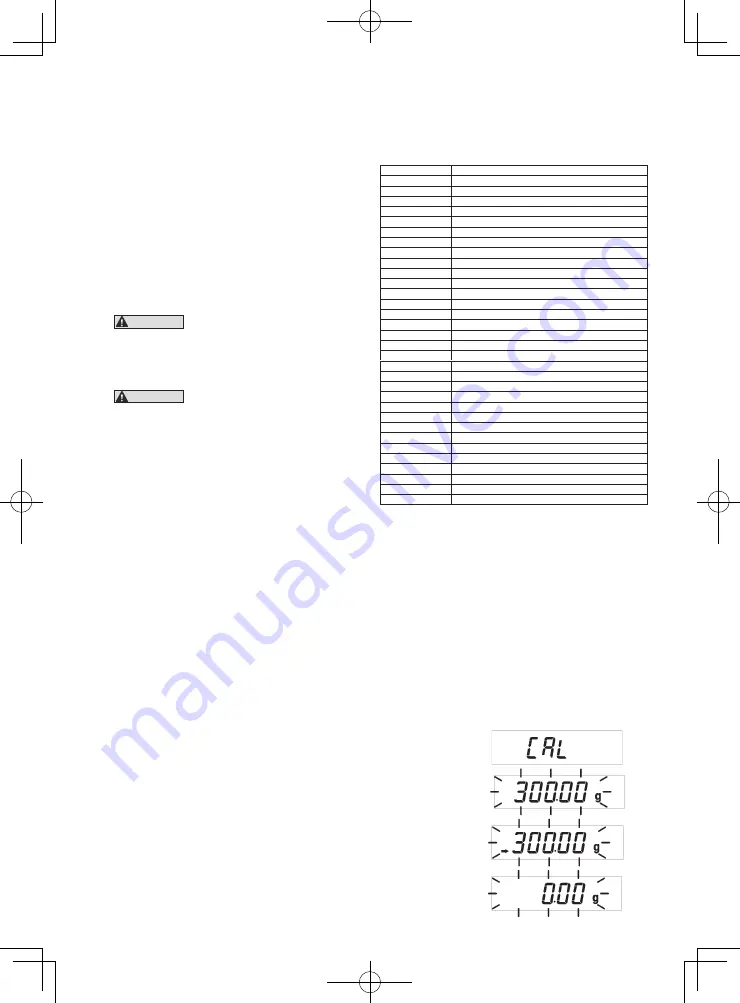
Display
Description
Conv PCS
Piece counting
Conv %
Percentage conversion
CAL
Calibration
P.C.-on
Auto Power Off function activated
P.C.-oF
Auto Power Off function disabled
A-1
Fast Response Mode
A-2
Normal Response Mode
P-1
Internal stability detection width: Small
P-2
Internal stability detection width: Large
d-on
Zero tracking: ON
d-off
Zero tracking: OFF
IF
RS-232C communication specification settings
SG
Specific gravity measurement
*
1
Unit
kg
Kilogram
Unit
g
Gram
Unit
ct
Carat
*
2
Unit
oz
Ounce
*
2
Unit
ozt
Troy ounce
*
2
Unit
dwt
Penny weight
*
2
Unit
GN
Grain
*
2
UnitH
tl
Hong Kong tael
*
2
UnitS
tl
Singapore tael
*
2
Unitt
tl
Taiwan tale (1)
*
2
Unit
mo
Momme
*
2
Unit
W
Pound
*
2
Unit
k
Kyats
*
2
Unit
Sawaran
*
2
Unit
T
ct
Custom
*
2
Unitt
T
tl
Taiwan tale (2)
*
2
Unitt
W
tl
Taiwan tale (3)
*
2
Unitt
WT
tl
Taiwan tale (4)
CLEAr
Canceling registered units
*
1
ELB12K only
*
2
Not applicable depending on the local regulations for measuring
instruments.
Operating Guide
ELB Series
[Menu Selection]
(1) Press the [MODE] key. The currently selected
conditions are displayed in symbols.
(2) The display changes in the order shown in the
table at right each time the [MODE] key is
pressed. Press the [TARE] key when the item
to set is displayed.
(3) “
SEt
” is displayed and it reverts to the weight
display.
CAUTION!
The internal values of the balance
are being revised while “
SEt
” is
displayed. Do not turn off the
power while “
SEt
” is displayed.
CAUTION!
Menu selection is not possible in
the specific gravity measurement
mode. Display a different unit by
pressing the [UNIT] key to start
menu selection.
[Registering and Deleting Units]
Registration
(1) Press the [TARE] key when the desired unit is
displayed. Already registered uni
ts are displayed with the “
o
” mark.
(2) “
SEt
” is displayed and then it changes to the weight display in the registered unit.
Deletion
(1) Press the [TARE] key when the unit to delete is displayed. Already registered units are displayed with the
“
o
” mark.
(2) “
SEt
” is displayed and then it changes to the weight display.
Delete All
(1) Select “
CLEAr
” and press the [TARE] key.
(2) “
SEt
” is displayed and then it changes to the weight display in grams.
[Sensitivity Calibration]
(1) Select “
CAL
” (sensitivity (span) calibration) in menu selection with nothing
on the pan.
(2) Press the [TARE] key. The value of the weight to be used for calibration flashes.
(3) Place the calibration weight on the pan.
(4) Press the [TARE] key when the stability mark illuminates after placing the
weight.
(5) Zero flashes on the display.
321-56849-21E
Oct. 2008


































