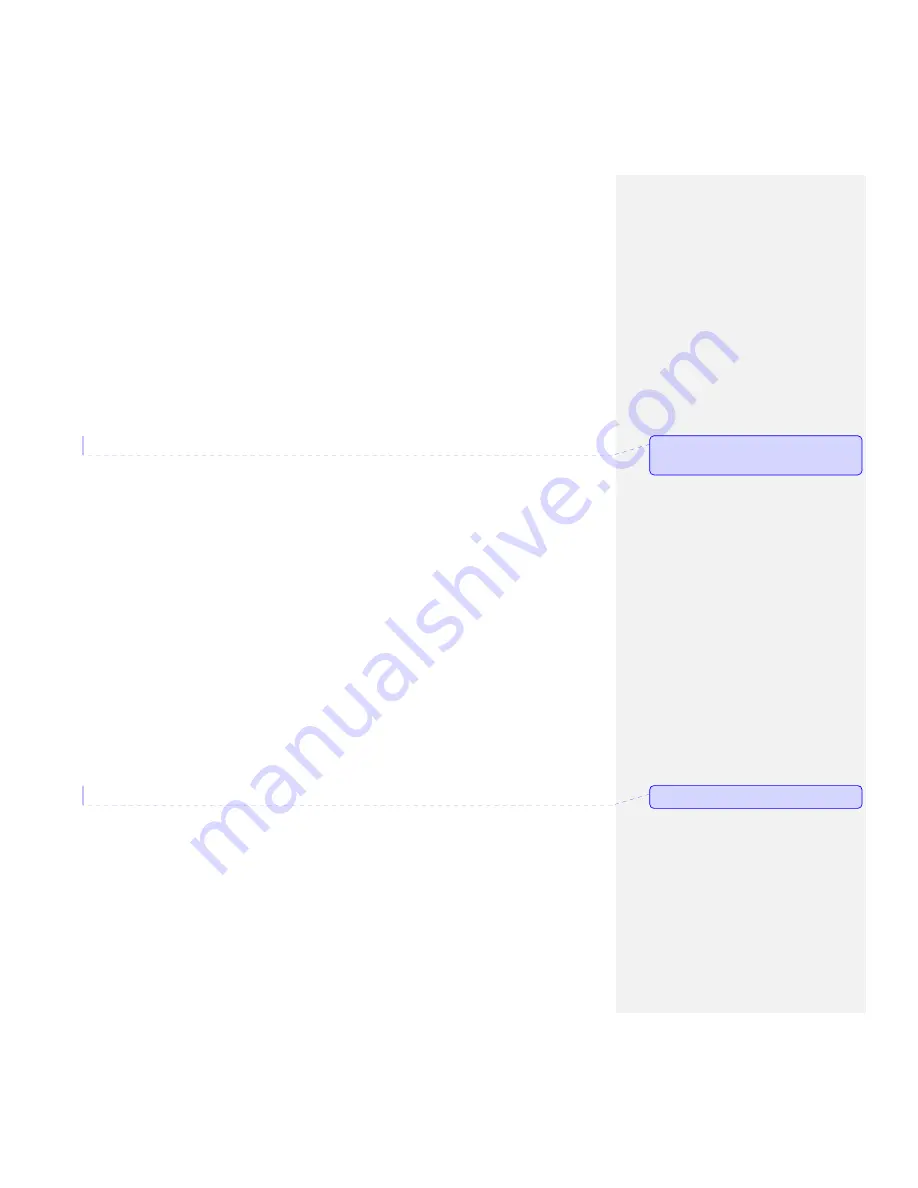
33
To go direct to a page, press the Goto key until it says "Go to page"
and then enter the number of the page that you wish to go to.
Confirm this by pressing the Enter key.
You can use the bookmark feature with all types of media. There are
3 types of bookmark that you have control of: the simple bookmark,
numbered bookmarks and voice bookmarks. There is only one
simple bookmark for each title. Voice bookmarks are numbered
bookmarks with an additional piece of recording associated with them.
PLEXTALK can remember the bookmark and other information for up
to 1000 DAISY titles or albums.
Insert the simple bookmark by pressing the Bookmark key twice and
then the Enter key. Insert a numbered bookmark by pressing the
Bookmark key twice and then a number between 1 and 65000. You
can have up to 10000 bookmarks total.
Insert a voice bookmark by pressing the Bookmark key twice and
then a number between 1 and 65000. Then press and hold down the
Record key whilst you record the appropriate message. When the
Record key is released the voice bookmark is inserted.
To go to a bookmark that you have inserted, press the Bookmark key
once and enter the number of the bookmark that you want to go to,
and then press the Enter key. Press the Bookmark key once and
then the Enter key on its own to go to the simple bookmark. When
you go to a voice bookmark, the recorded message will either play or
not depending on the setting you make in the "Setting of playing voice
bookmark" option in the "Bookmark" menu in the menu system.
To clear a bookmark, the general procedure is to press the Bookmark
key four times and enter the number of the bookmark you wish to
remove, and then press the Enter key. For the simple bookmark,
press the Bookmark four times and then press the Enter key.
You can clear all bookmarks in the current title or in all titles by
making the appropriate selection from the "Bookmark" menu in the
menu system.
批注
[
藤森
2]:
Simple Bookmark
が
あるか?
批注
[
藤森
3]:
消去方法確認
Summary of Contents for PTP 1
Page 1: ...2 PTP 1 User s Guide 2008 Shinano Kenshi Co Ltd...
Page 159: ...160 Index...







































