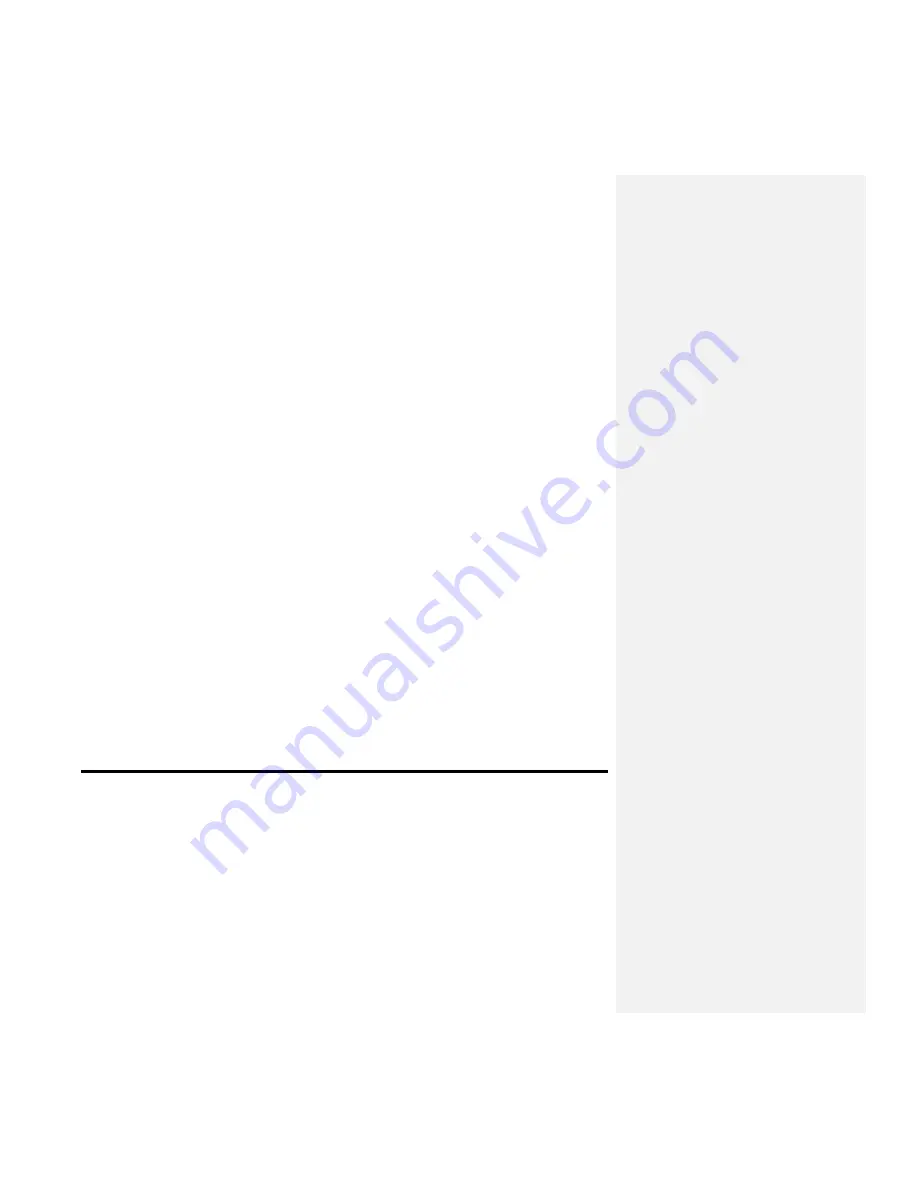
53
Enter the number you wish to assign to this voice bookmark,
using the Number Pad.
Press the Record key to confirm or the Cancel key to clear
your entry.
If you try to assign the same number as an existing bookmark,
PLEXTALK gives you the chance to overwrite the existing
bookmark or assign a different number. Press the Enter key to
overwrite the existing bookmark or the Cancel key to assign a
different number.
After you have assigned a valid number to your voice
bookmark, PLEXTALK will speak a reminder that you should
press and hold the Record key whilst recording and will
indicate that the recording level will be automatically set.
Press and hold down the Record key and speak your voice
annotation.
Release the Record key when you have finished. PLEXTALK
will confirm that the voice bookmark has been set.
NOTE: The built in microphone is situated under the grill at the top of
the front of PLEXTALK.
NOTE: You can select whether voice bookmarks should play or not
when you are navigating to the bookmark or listening to the title or
album. Further information about how to do this is given at the end of
this chapter.
NOTE: Resume bookmarks are inserted automatically by PLEXTALK
when you move to a different title, album, or file or when you shut
down the recorder. No action is required from you.
11.13.3. Navigating to bookmarks.
This section tells you how to navigate to the various types of
bookmark.
To jump to a numbered bookmark, whether PLEXTALK is playing or
not, do the following:
Summary of Contents for PTP 1
Page 1: ...2 PTP 1 User s Guide 2008 Shinano Kenshi Co Ltd...
Page 159: ...160 Index...











































