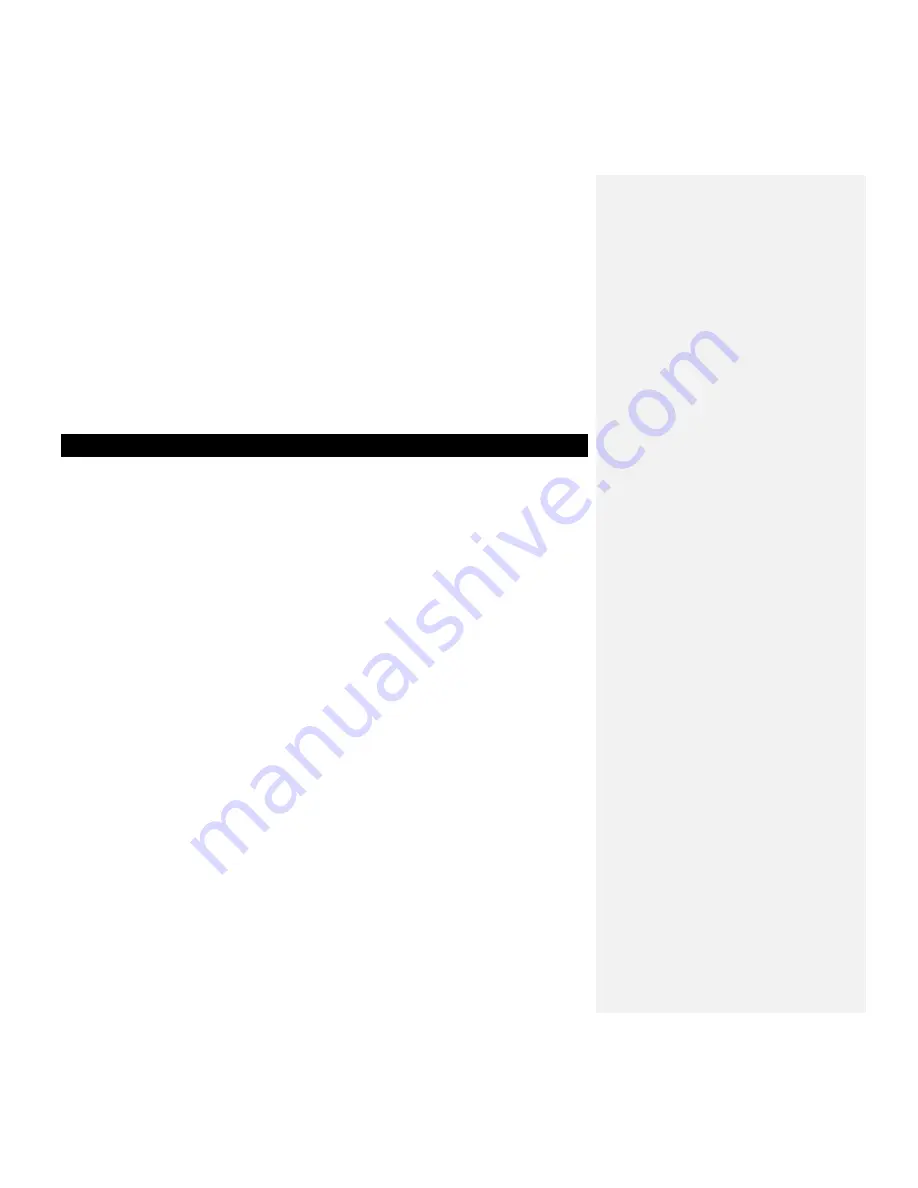
98
When you have made this last selection, PLEXTALK will
confirm that the settings have been set. It will then exit the
menu system and return you to the status you started the
process from.
NOTE: As for the preset recording modes, selecting the Custom
recording mode can be carried out either before or after going into
recording stand by.
NOTE: The Custom mode will remain the default recording mode
until you change it again.
17.4. Checking the recording level during recording.
In DAISY format recordings, it is possible to check the recording level
at any time by using the level monitor. The default setting is for the
level monitor to be automatically muted when recording starts. You
can, however, recall the level monitor at any time during recording in
order to adjust or check the recording level.
Whilst in recording pause or during recording, do the following:
Press the Information key once and PLEXTALK will say "Level
monitor on" followed by "Low", "Good" or "High" to indicate a
low, good or high recording level.
Make the relevant adjustments to the recording level.
Press the Information key once more and PLEXTALK will say
"Level monitor off".
NOTE: Within the recording settings, you must have the guide
speech set to "Guidance on" in order to hear the level monitor during
recording.
NOTE: If you wish to use this feature and you are recording using the
built in microphone or an external microphone, it is recommended
that you use headphones during recording to avoid the monitor being
picked up in the recording.
Summary of Contents for PTP 1
Page 1: ...2 PTP 1 User s Guide 2008 Shinano Kenshi Co Ltd...
Page 159: ...160 Index...










































