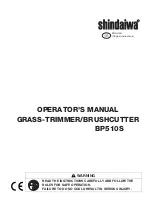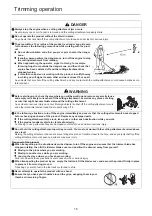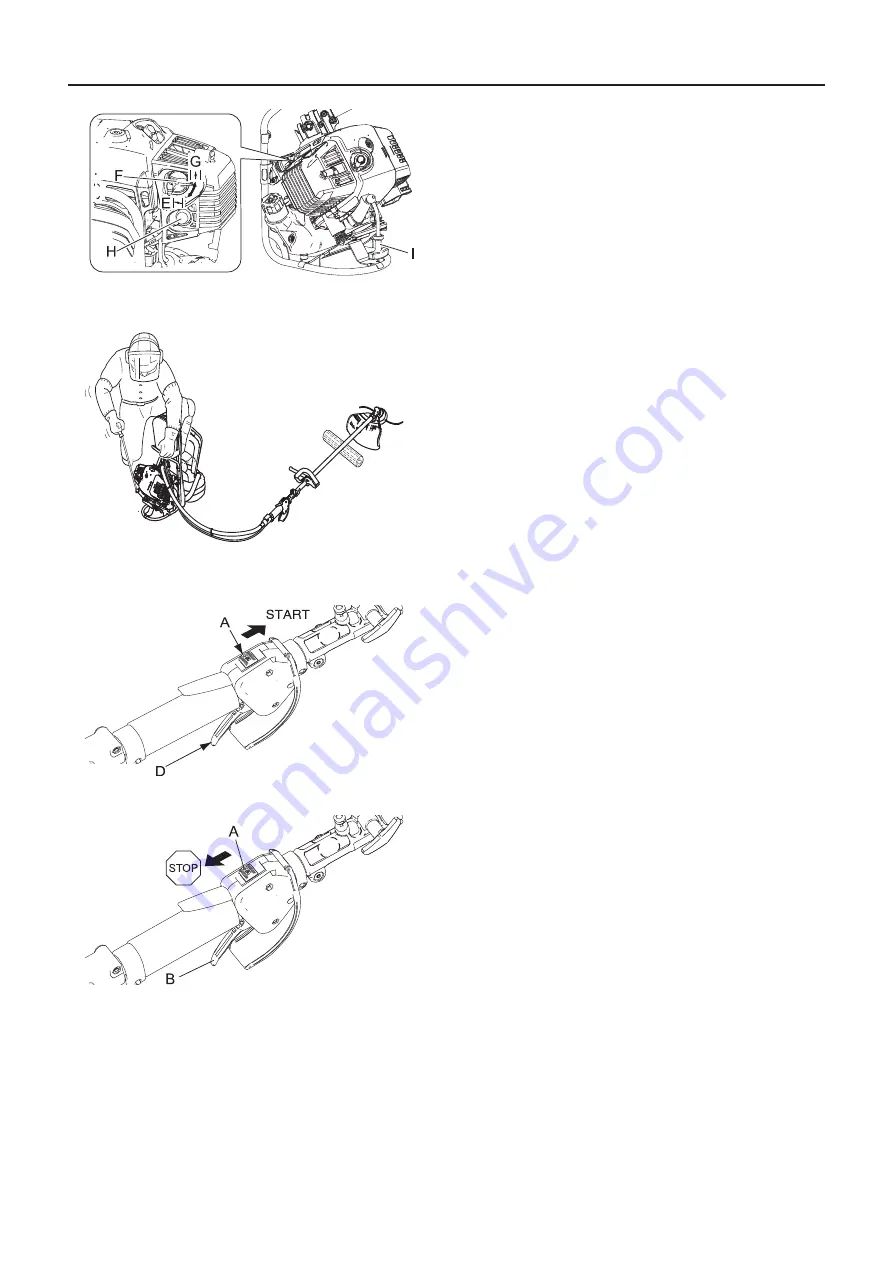
15
Engine operation
5.
Move the choke lever (F) to the "Cold Start" (E) position.
6.
Alternately press and release the purge bulb (H) until the fuel
is sucked up into it.
7.
Checking that the area around you is safe, hold the position
closest to the engine firmly as shown in the illustration, pull-
ing several times on the starter grip (I).
8.
If you hear an explosion-like sound and the engine stops im-
mediately, move the choke lever to the "Run" (G) position
and continue pulling on the starter grip to start the engine.
9.
If the engine does not stop, return the choke lever gently to
the "Run" position.
10. Leave the engine to warm up at idle speed for a while.
Starting a warm engine
1.
Move the ignition switch (A) to the Start position.
2.
Make sure that the throttle trigger (D) is at the idle speed po-
sition.
3.
Check that the choke lever is in the "Run" position.
4.
If no fuel is visible in the purge bulb, alternately press and re-
lease the purge bulb until the fuel is sucked up into it.
5.
Checking that the area around you is safe, hold the position
closest to the engine firmly, and pull on the starter grip to
start the engine.
Stopping the engine
1.
Move the throttle trigger (B) to the idle speed position and set
the engine to idling (i.e. low speed).
2.
Move the ignition switch (A) to the Stop position.
3.
In the event of an emergency, stop the engine immediately
using the ignition switch.
4.
If the engine fails to stop, move the choke lever to the "Cold
Start" position. The engine will stall and come to a halt (an
emergency stop).
If the engine fails to stop when the ignition switch is used, have
the ignition switch checked and repaired by your dealer before
you use the product again.
5.
Always disconnect the spark plug wire from the spark plug to
ensure the engine cannot be started before you work on the
unit or leave it unattended.
Summary of Contents for BP510S
Page 2: ...2 ...
Page 67: ...33 X750 026920 X750222 7601 2015 1Remarques et dos de couverture NOTES ...
Page 68: ...34 X750 026920 X750222 7601 2015 NOTES ...
Page 69: ...35 X750 026920 X750222 7601 2015 NOTES ...
Page 135: ...3 ...