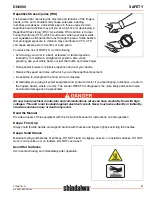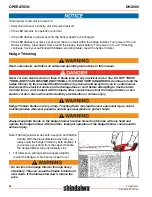DH2000
MAINTENANCE
X7508170201
23
© 03/2016 ECHO Inc.
Cleaning Battery and Battery Compartment
Read, understand, and follow all safety and operating instructions in this manual.
1. Remove battery and use compressed air or a soft bristle brush to remove debris from battery and battery
compartment.
Risk of electric shock or fire. Do not use electricity conducting materials to clean battery or battery
compartment.
Charging Battery
Read, understand, and follow all safety and operating instructions in this manual.
•
Keep charger and battery away from damp conditions and all liquids.
•
Connect the charger only to 120V AC outlet.
•
Never insert objects in the battery pack or charger cooling slots (A).
Note: The battery comes partially charged from the factory and needs to be fully charged before first use.
Note: Charge the battery when it no longer produces sufficient power to operate the hedge trimmer or when
battery lights indicate that the battery is low.
1. Plug charger AC cord into 120V AC outlet.
2. Align ridges on battery with grooves on charger, and slide
battery into charger.
3. During normal charging, the charger LED (B) will blink
continuously GREEN.
If charger detects a problem, LED blinks RED. Remove battery
from charger, clear obstructions from contacts and reinstall
battery into charger. If battery is outside acceptable temperature
range (0°C to 60°C or 32°F to 140°F) LED remains RED.
4. When charging is complete, LED will remain GREEN.
Note: A fully discharged battery pack will charge in about 72 minutes.
A
B
Summary of Contents for DH2000
Page 34: ...34 X7508170201 03 2016 ECHO Inc WARRANTY STATEMENTS DH2000 ...
Page 36: ...36 X7508170201 03 2016 ECHO Inc NOTES DH2000 NOTES ...
Page 37: ...DH2000 NOTES X7508170201 37 03 2016 ECHO Inc ...
Page 38: ...38 X7508170201 03 2016 ECHO Inc NOTES DH2000 ...
Page 39: ...DH2000 NOTES X7508170201 39 03 2016 ECHO Inc ...