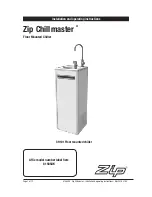43(53)
Set user time, that is to say interface displaying time and this setup will not
affect the system time (refer to expire date setup). Set two numbers at one time
,
continuously press two number key to complete the setup and press "enter' key
to setup the next item while press "return" key to save the setting and back.
4.3.5 Contrast Setup
Picture 4-13
:
Contrast Setup
Contrast setup interface: User can adjust the contrast whenever he has the
need; press "add", "decrease" keys to adjust; press "return" key to confir mand
exit.
4.3.6 Picture Setup
Many kinds of available foreground and background combination, user can
select the picture setup item at user's setup interface and press "enter" key to
shift.
4.3.7 Modify the User Setup Password
Refer to 4.3.10 password manage chapter.
4.3.8 Timing Logic
The system has two timing ways
:
1. Weekly timing
Setup the timing start/stop 7 days in a week, 3 times in a day, when both the
set start time and stop time are not zero while weekly timing is set to be "valid",
the unit will be started in weekly timing setting.