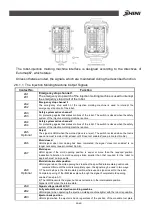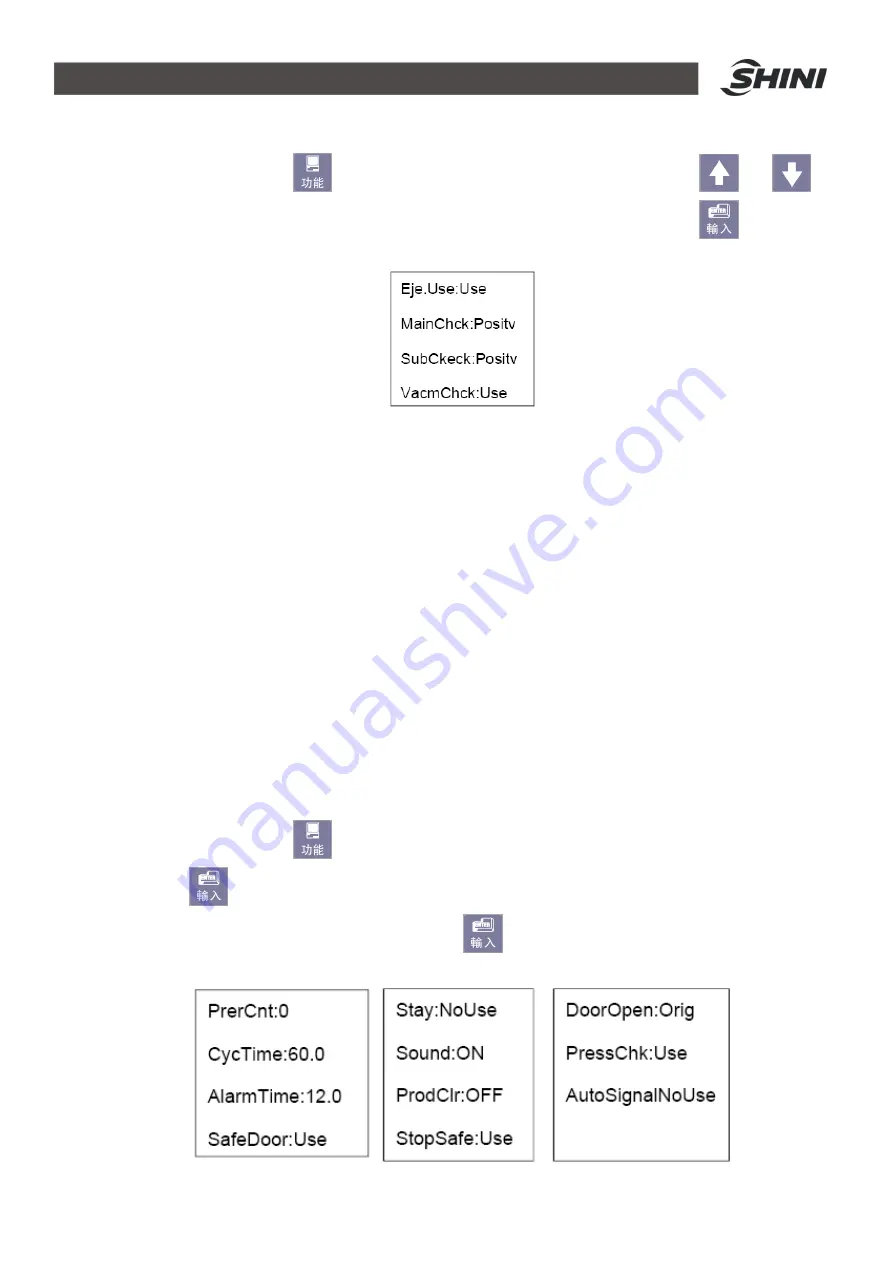
33(49)
4.4.3 The Function Setting
In stand-by page, press
key to enter the function choice page. Press
or
key on the hand controller, use cursor to choice the desired function, press
key to
change and save the setting.
1. Ejection relation (Eje.Use):
NoUse:
“
Enable ejector forward
”
and
“
Enable ejector back
”
, the signals output all time.
Use: After opening mold, output
“
enable ejector forward
”
signal.
2. Main gripper examination (MainChck):
Positive: examine gripper in positive. If the gripper picks up parts successfully, the gripper
outputs signal ON.
Negative: examine gripper in negative. If the gripper picks up parts successfully, the
gripper outputs signal OFF.
NoUse: not examine gripper. Whether gripper picks up parts successfully or not, it is not
testing the signals.
3. Sub-gripper examination (SubCkeck): the same as the main gripper.
4. Vacuum examination (VacmCkck):
NoUse: in auto operation, it is not test the vacuum signals.
Use: in auto operation, if the vacuum suckers sucking parts successfully, it is output signal
ON.
4.4.4 Special Function
In stand-by page, press
key twice, enter into the password setting page, input
“
5488
”
,
then press
key to enter the special function page. Press UP/DOWN key, use the
cursor to move to desired function key, press
key to save and acknowledge the
setting.