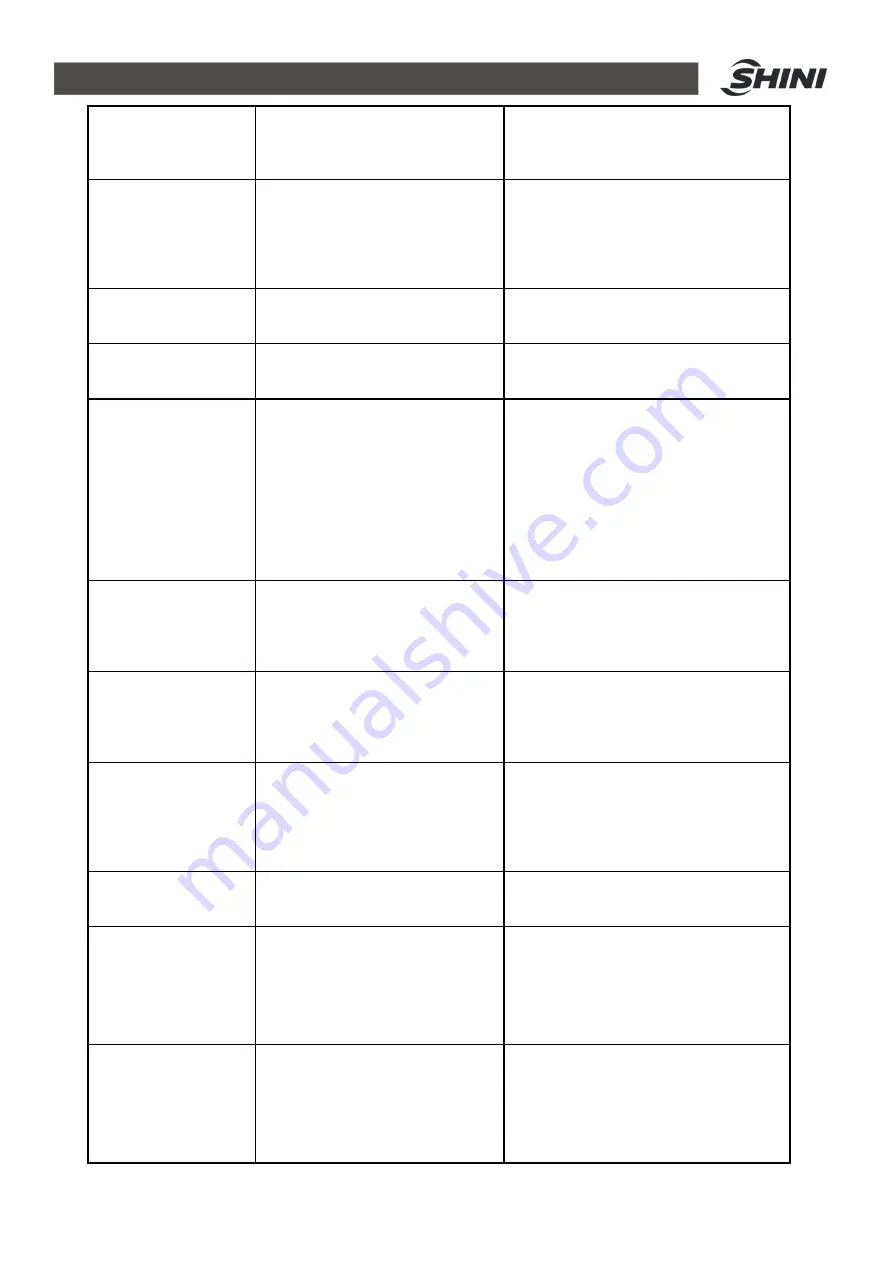
41(49)
ON 07 MidMold Off
2. Whether having the signal of middle mode
in the monitor.
3. Check I/O connecting wire.
4. Whether having trouble on power board.
Error Number 51
06 R.Out LmtOFF
05 R.In LmtOFF
Out limit and in limit no signal input at
the same time.
1. When rotating in, check the indicator light
of the rotary switch on or not.
2. When rotating out, check the indicator light
of the rotary switch on or not.
3. Check I/O connecting wire.
4. Whether having trouble on power board.
Error Number 52
Before descend 04 Main
Clip ON
Before arm descending, Main arm grip
valve working.
1. Whether having main grip, before arm
descending, Main arm grip off.
Error Number 54
Before descend
07 Vacuum ON
Before arm descending, vacuum suck
Valve working.
1. Whether operating the vacuum suck,
before arm descends, vacuum suck Valve
off.
Error Number 55
Before descend 10 Mold
OpenedOFF
Before arm descending, no mold
opened signal input.
1. Check the injection molding machine if
open mold completely.
2. Check the computer of the injection
molding machine if allows the robots to
use.
3. Check the computer of the injection
molding machine if having the open mold
signal output.
4. Check I/O connecting wire.
5. If having trouble on power board.
Error Number 56
Before descend
07 MidMoldOff
Before arm descending, No middle
mold signal.
1. Check if the indicator light of proximity
switch on middle mold on.
2. Check the middle mold signal on or not.
3. Check I/O connecting wire.
4. Whether having trouble on power board.
Error Number 57
Before descend
09 Safety DoorOFF
Before arm descending, no safety door
signal.
1. Check if the safety door of the injection
molding machine off.
2. Check if having the safety door signal.
3. Check I/O connecting wire.
4. Whether having trouble on power board.
Error Number 58
09 Mold OpenedON 08
Safety DoorOFF
Safety door use, signal input when
opened mold. No safety door signal.
1. Check if the safety door of the injection
molding machine off.
2. Check if the safety door of electronic
control having signaled.
3. Check I/O connecting wire.
4. Whether having trouble on power board.
Error Number 59
Open Wait Over
Injection molding machine cycle open
mold time too long.
1. Extending the cycle time of the robots,
more than the cycle time of injection
molding machine opening mold.
Error Number 60
When descend 10 Mold
Opened OFF
Arm go down, opened mold signal
OFF.
1. Whether the open mold signal of the
injection molding machine OFF.
2. Check I/O connecting wire if poor
contact.
3. Whether having trouble on power board.
Error Number 61
When descend 07 Mid.
Mold signal OFF
Arm go down, middle plate
confirmation signal OFF.
1. The input signal of the middle mold if
normal.
2. The light of sensor switches of the
middle mold ON or not.
3. Check I/O connecting wire if poor








































