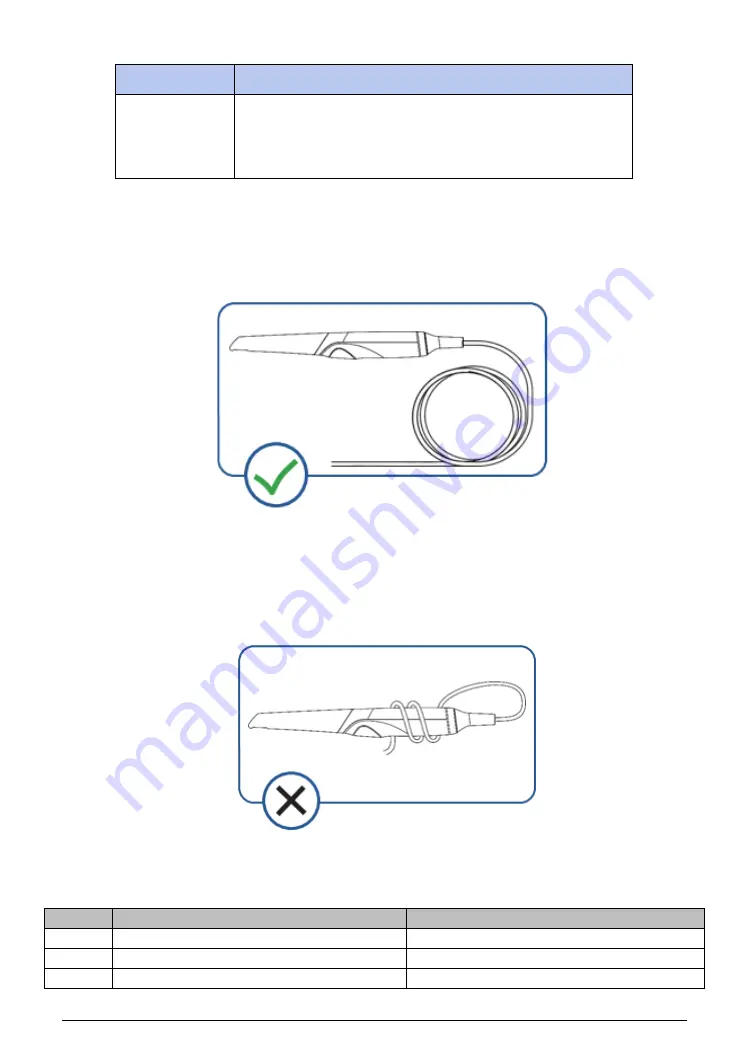
Aoralscan 3_Manual_V1.0.0.30 - 26 -
Item
Description
Relay Box
1.
Power socket.
2.
Data cable, the other end is connected to the USB3.0 port
of the computer.
3.
Port to which the scanner should be connected.
USB cable storage
To prevent the USB cable from getting damaged by excessive bending or twisting, you should
loosely coil the cable and avoid making kinks or sharp bends.
CAUTION
Do NOT roll the cable over the handle of the scanner or even bend the cable sharply. The
illustration below demonstrates improper cable storage.
4.2.4.
Main Cables
See the table for main cables.
No.
Name
Length (m)
1
Adapter 1 power cable
1.5
2
Adapter 2 power cable
1.5
3
Relay box data cable (USB 3.0)
1.0















































