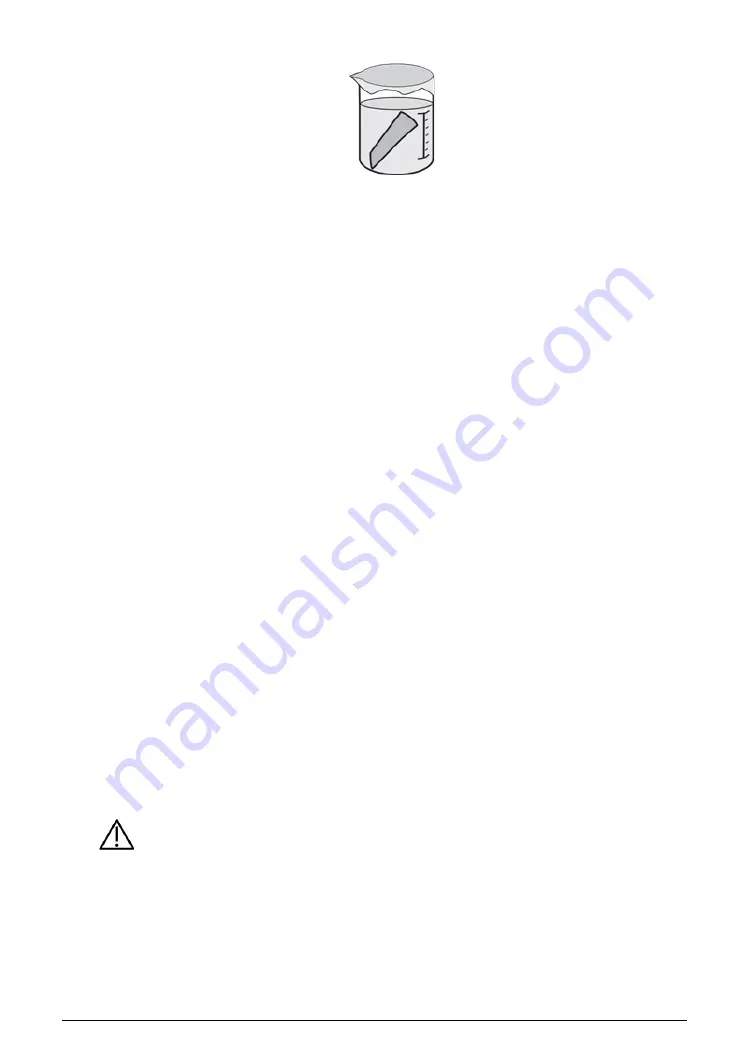
Aoralscan 3_Manual_V1.0.0.30 - 48 -
(14) Prepare a large container of sterile water, e.g. 2 L.
(15) Take out the head from the disinfectant.
(16) Immerse the head into the container of sterile water for at least 5 minutes.
(17) Take out the head and manually flush it with at least 500 ml of sterile water.
CAUTION
Discard the rinse water. Always use fresh volumes of sterile water for each rinse. Do not
reuse the water for rinsing or any other purpose.
(18) Repeat the rinsing process (step 14 to 17) for at least two times for removing the residue
of disinfection solution.
(19) Use a soft lint-free cloth to dry the head.
(20) Pay particular attention to inspect the mirror surface of the scanner head again to make
sure that the disinfection is done properly and the mirror is not damaged during the disinfection
process.
(21) Re-attach the scanner head (see Attaching the scanner head on chapter 10). Or if you
attempt to store the scanner head with other dental instruments, e.g. a dental instrument tray,
ensure that it is thoroughly dry.
8.4.2.
Cleaning and steam sterilization
Follow the steps below to perform cleaning and steam sterilization:
(1) Disconnect the power of the
Aoralscan 3
(see Disconnecting the scanner on chapter 4).
(2)
Hold the scanner head firmly with your thumb and forefinger on both sides, and then
gently slide the scanner head off from the scanner, as illustrated.
CAUTION
Do not place your finger(s) on the mirror of the head when detaching as this may result in
damage to the mirror.
(3) Hold the supplied protection cap with the triangle mark facing upward. Then, align the
protection cap blocks to the matching slots on the front end of the scanner body.
(4) Slide the protection cap onto the scanner to prevent damage and dust.





































