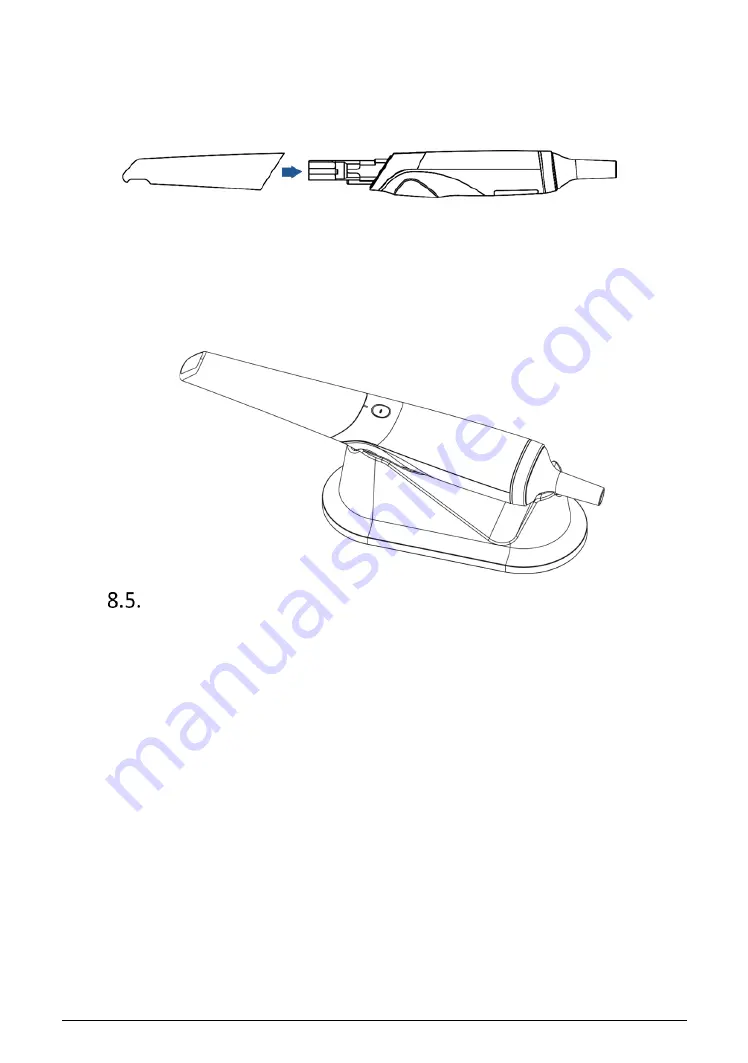
Aoralscan 3_Manual_V1.0.0.30 - 50 -
Follow the steps below to complete the attachment:
(1)
Hold the scanner head firmly with your thumb and forefinger on both sides, and then
gently attach the head facing downward to the scanner.
CAUTION
Do not place your finger(s) on the mirror of the head when attaching as this may result in
damage to the mirror.
(2) Try swiveling the scanner head around to ensure it is locked into position and stable.
(3) Place the scanner in the pedestal, and the set is ready for use.
Scanner Storage
In case you need to transport the device, we strongly recommend that you keep the original
packaging after unpacking your
Aoralscan 3
. Shipping the device without its original packaging
material may cause possible product damage and result in additional service fees.
For information on temperature and humidity requirements, see “Environmental
requirements on chapter 10”.
If the original packaging is no longer available or damaged, carefully package each part of the
scanner with bubble wrap to protect against any possible damage during transportation.
8.5.1.
Storage for Transport
⚫
Make sure that the scanner is clean before placing it in the original carry box/package
to avoid any possible contamination.
⚫
Place each part of the product, e.g. the head, scanner body, pedestal, power adapter, in
the original package carefully and prevent kinks of the cable.
⚫
Make sure that each cable is rolled up and tangle-free before placing it in the original



































