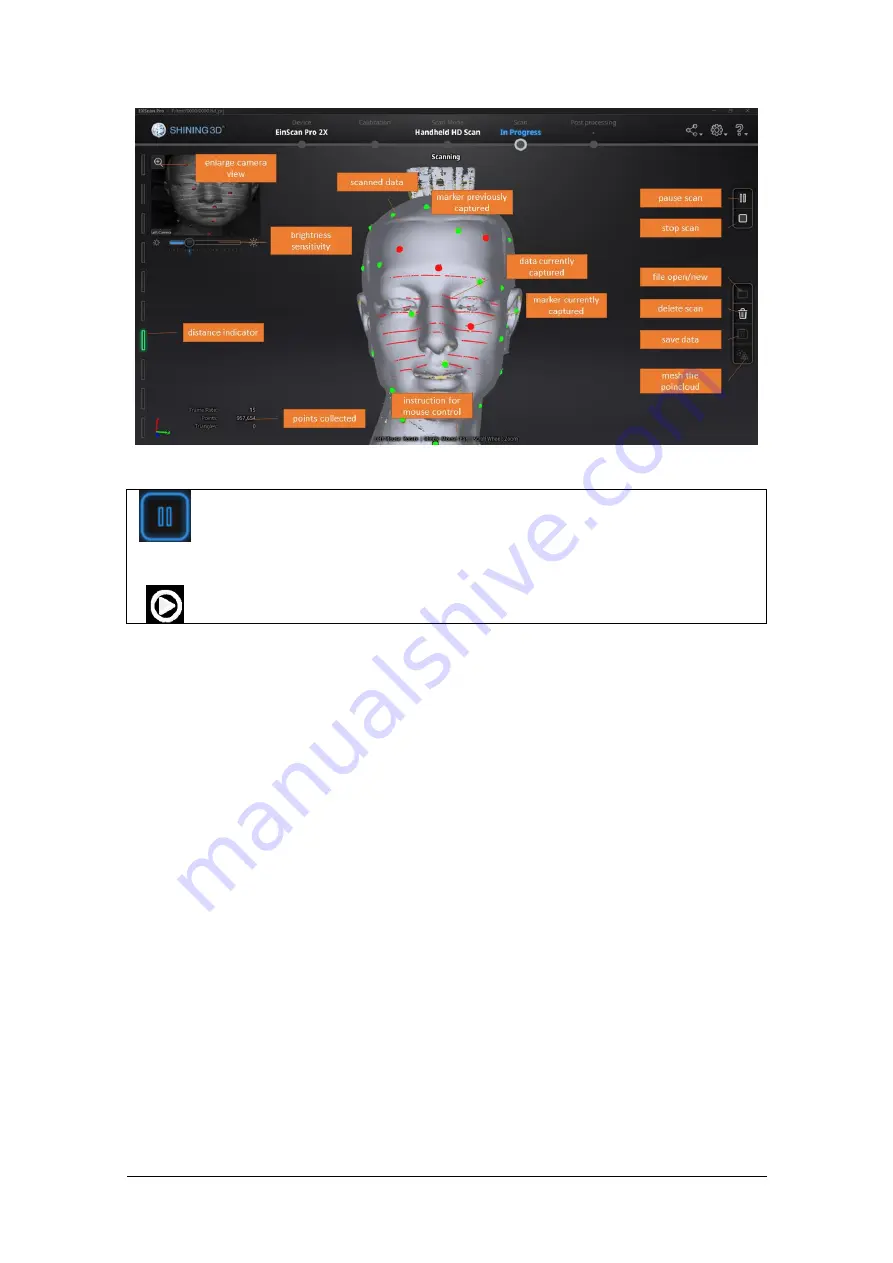
SHINING 3D - EinScan Pro 2X series - EXScan Pro 3.3.0.0 - User Manual – July 2019
60
Scan interface, HD mode
Enter pause menu
OR
press
Press the Play button or click Pause in the software to pause the scan.
6.3.5.
Alignment
The software will recognize the markers (displayed in red), record data and align with
previously collected markers (displayed in green). The data is captured along the
lines, as shown below.
To record the data, a minimum of 4 markers (displayed in red) in each frame (every
scanning field of view) has to be captured.
















































