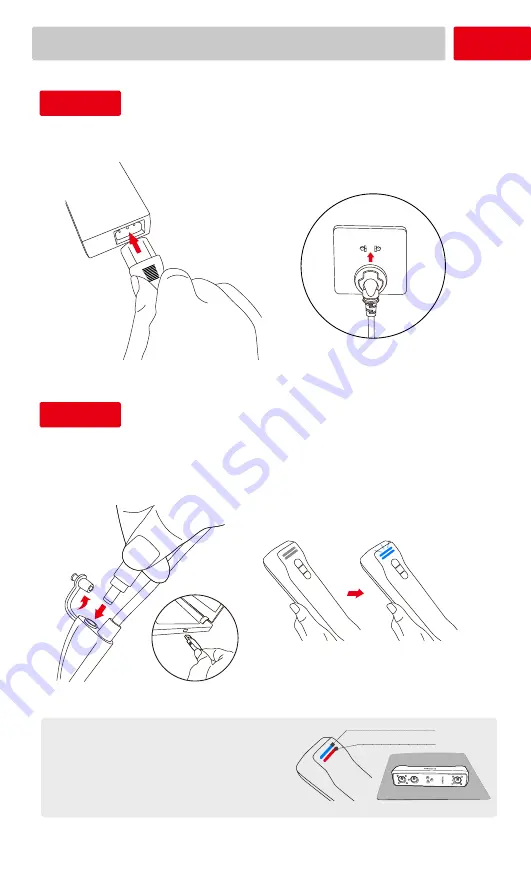
STEP 2
STEP 3
Connect adapter - Power on
Connect Your Scanner
03
Open protective cover - Connect cables
- Connect PC port
LED light shows blue
If the lower LED light is red
,
check whether
the connections are correct.
Place the scanner properly before scanning.
(Please refer to
Safe Handing P13
)
Note:
Distance indicator
Status indicator
Summary of Contents for EINSTAR
Page 1: ......


































