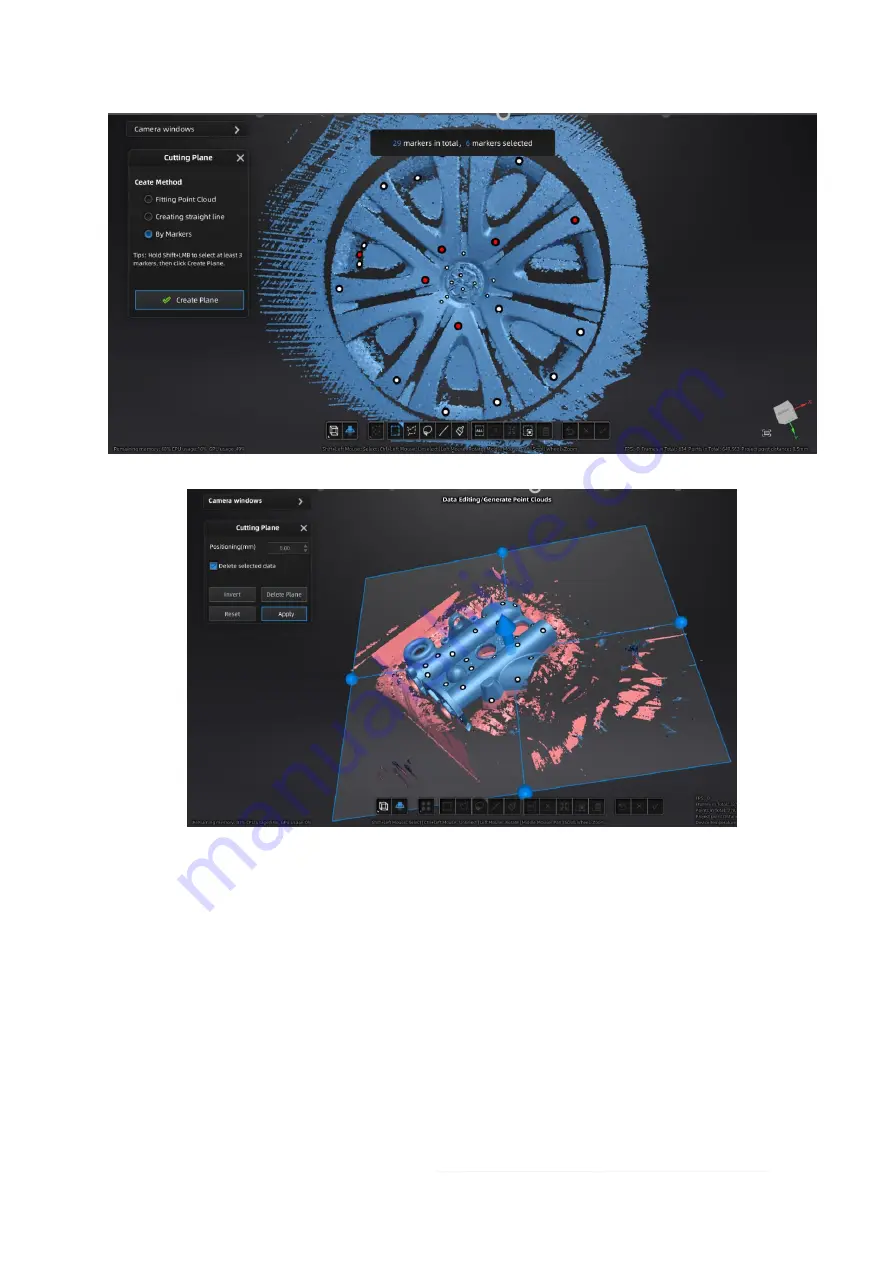
FreeScan UE Pro_ User Manual _V1.2.2 24
Step 4 Click “Create Plane” to generate the cutting plane.
Step 5 Drag
the blue ball to adjust
the X, Y, Z axis or translation increment to determine the direction and angle
of the plane.
⚫
Delete a plane: After clicking, the scanned data below the plane will be deleted.
⚫
Invert: After clicking, the scanned data above the plane will be deleted.
⚫
Delete selected data: check the box to delete the red area.
⚫
Reset: cancel previous operation.
Step 6 Click “Apply”
to save the edit and exit the cutting plane setting.
Edit Model
Users can select data to edit the model at their own discretion.
Introduction to editing icons
















































