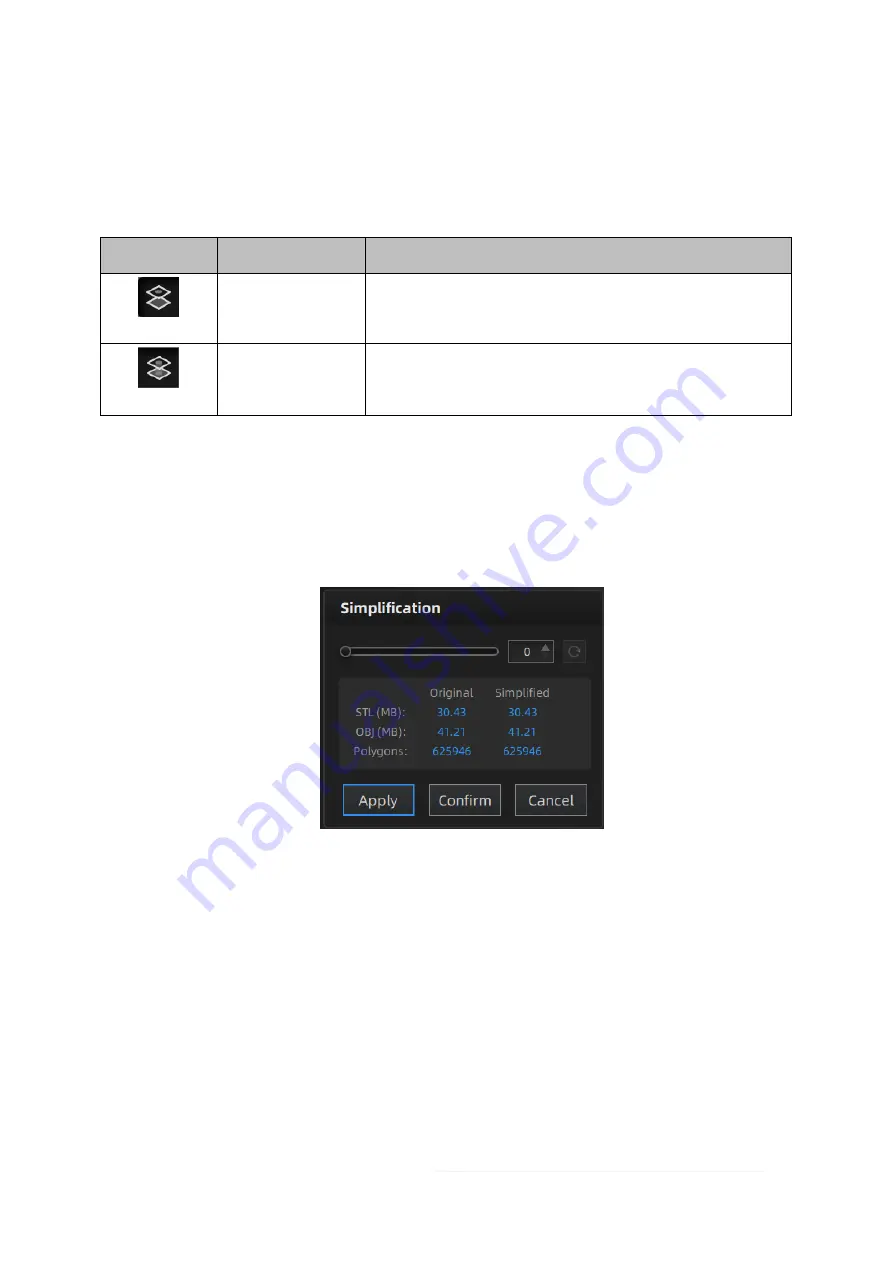
FreeScan UE Pro_ User Manual _V1.2.2 32
Shift+ Left Button of the mouse: Select the redundant part of data, and the selected data will be displayed in
red.
Ctrl+ Left Button of the mouse: Deselect part of the selected data.
Icon
Name
Description
Select visible
When selecting the model processing area, only one side is
selected, that is, visible data is selected.
Select thorough
After selecting, the front and back sides of the model will be
simultaneously selected.
3.5.1 Simplification
After simplification, the polygon numbers, file size and level of detail of data will be reduced accordingly. Set
the ratio from 1 to 100, the default is 0.
The comparison of detail between before simplification and after simplification (at 70% simplify proportion).
Simplification menu
Click
Apply
to simplify data, preview the result of current setting.
Click
Confirm
to appl
y the “Simplifica
tio
n” sett
ing.
Click
Cancel
to quit, and go back to the original data.















































