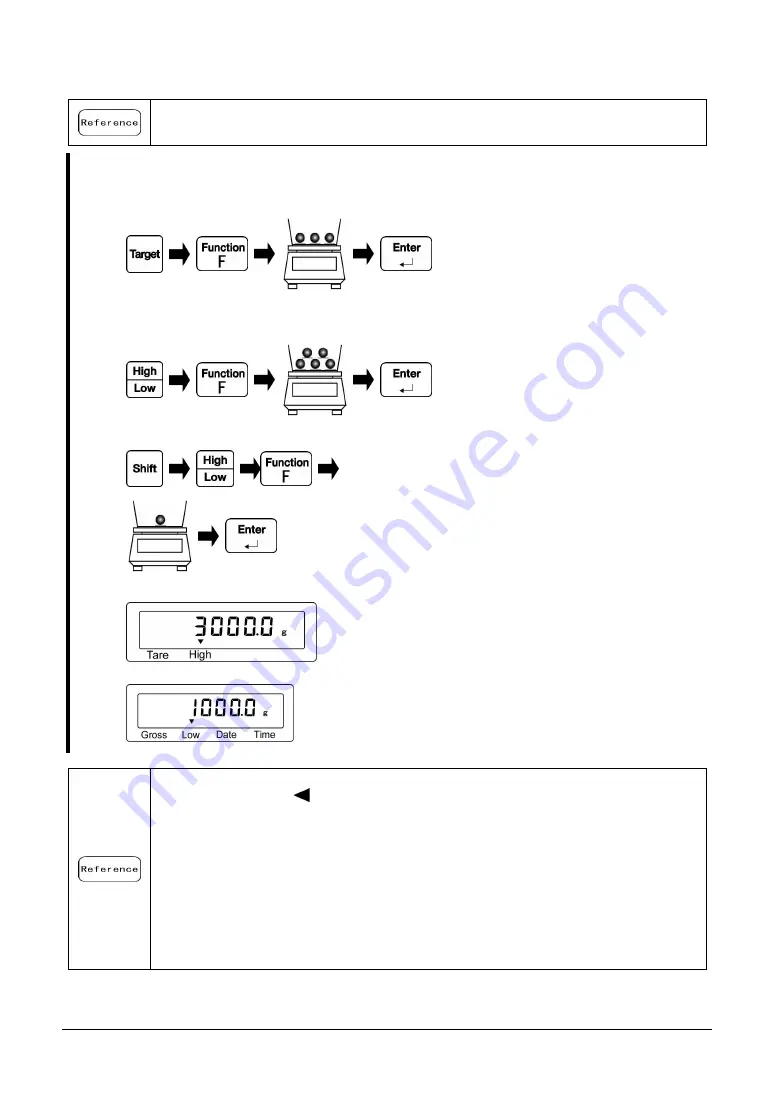
FS series operation manual
5 User information setting
-
43
-
The discrimination value setting of the comparator function can be performed out of the
scale mode as a shortcut according to the following procedure:
1
Select the reference value setting. (In the case of the
relative value discrimination)
Push the [Target] key in the scale
mode.
Push the [Function F] key.
Place an object to be weighed that is
equivalent to the reference value.
Push the [Enter] key.
The reference value is stored.
2
Set an upper limit value.
Push the [High / Low] key in the scale
mode.
Push the [Function F] key.
Place an object to be weighed that is
equivalent to the upper limit value.
Push the [Enter] key.
The reference value is stored.
3
Set a lower limit value.
Push the [Shift] key and the [High /
Low] key in the scale mode.
Push the [Function F] key.
Place an object to be weighed that is
equivalent to the lower limit value.
Push the [Enter] key.
The lower limit value is stored.
4
Indication of the sub LCD ( i03 only)
Upper limit value
Lower limit value
The upper and lower limit values that
have been set are indicated on the sub
LCD.
(1) When the upper and lower limit values that were set have been found to be the other
way around, three
「
」
indicators on the main LCD will light. Re-set the upper and lower
limit values.
(2) Combination input, e.g. numeric value input for the upper limit value and actual value
input for the lower limit value, is also available.
(3) In the case the relative value discrimination is selected, input a difference value relative
to the reference value.
For example, when making a discrimination in the case the upper limit value = 3000 g,
and the lower limit value = 1000 g:
Make a setting at reference value = 2000 g, the upper limit value = 1000 g, and the
lower limit value = -1000 g.
Summary of Contents for FS100K1G
Page 2: ...白紙 ...
Page 95: ...FS series operation manual Appendix 85 Appendix 1 3 Dimensional outline drawing ...
Page 101: ...FS series operation manual Appendix 91 Hierarchy of functions related to the lock ...
Page 106: ......
Page 107: ......
Page 108: ......
















































