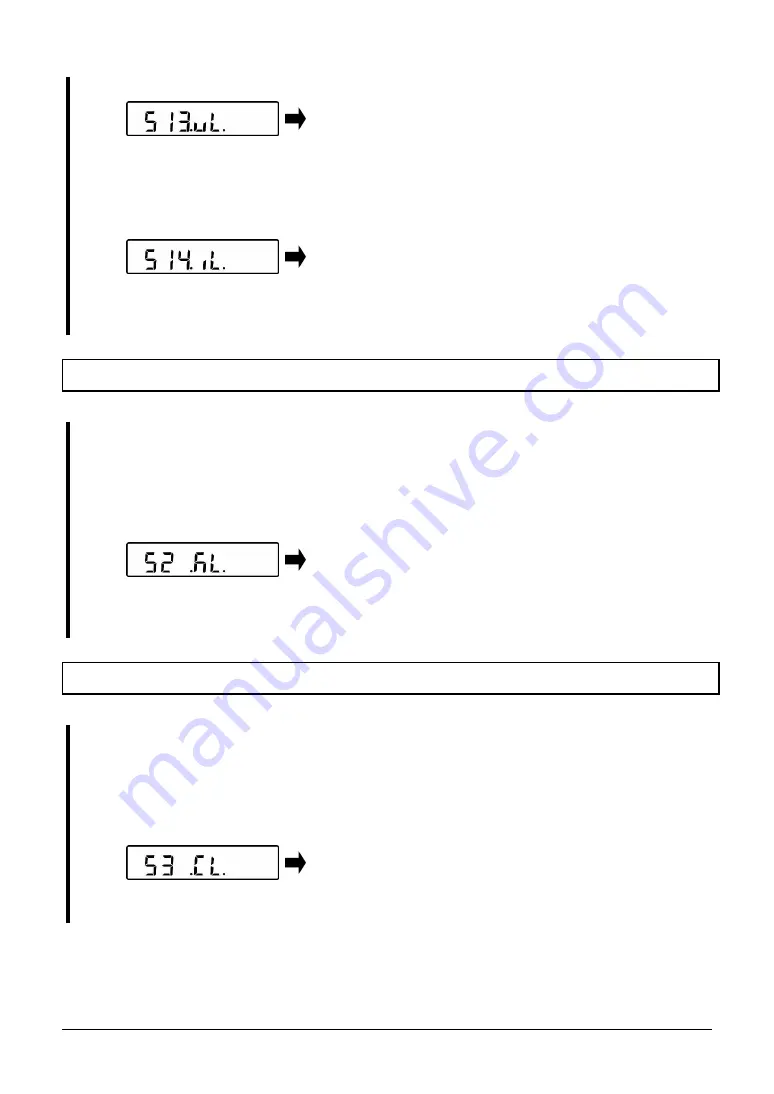
FS series operation manual
7 Functions related to the lock
-
57
-
4
Set the user information setting lock.
Inputting of the setting value
Push the [Direction] key.
Select “513.UL.”.
Input a setting value.
「
513.UL. 0
」
:
Modifiable
「
513.UL. 1
」
:
Unable to Read/Write
「
513.UL. 2
」
:
Unable to Write
5
Set the external input/output setting lock.
Inputting of the setting value
Push the [Direction] key.
Select “514.IL.”.
Input a setting value.
「
514.IL. 0
」
:
Modifiable
「
514.IL. 1
」
:
Unmodifiable
7-3
Key lock function
Key operation can be locked.
1
Select a setting menu.
Select the key lock setting.
(“2-7-2 Operation of the setting menu, setting of
various functions” and “7-1 Hierarchy of functions
related to the lock”)
2
Set the functions related to the operation lock.
Inputting of the setting value
Push the [Direction] key.
Select “52.KL.”.
Input a setting value.
「
52.KL. 0
」
:
No restriction
「
52.KL. 1
」
:
On/Off key invalid
「
52.KL. 2
」
:
All keys invalid
7-4
Total lock release
All locks that have been set can be released.
1
Select a setting menu.
Select the total lock release setting.
(“2-7-2 Operation of the setting menu, setting of
various functions” and “7-1 Hierarchy of functions
related to the lock”)
2
Set the total lock release.
Inputting of the setting value
Push the [Direction] key.
Select “53.CL.”
Input a setting value.
「
53 .CL. 0
」
:
No total release
「
53 .CL. 1
」
:
Total release
Summary of Contents for FS100K1G
Page 2: ...白紙 ...
Page 95: ...FS series operation manual Appendix 85 Appendix 1 3 Dimensional outline drawing ...
Page 101: ...FS series operation manual Appendix 91 Hierarchy of functions related to the lock ...
Page 106: ......
Page 107: ......
Page 108: ......
















































