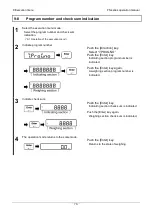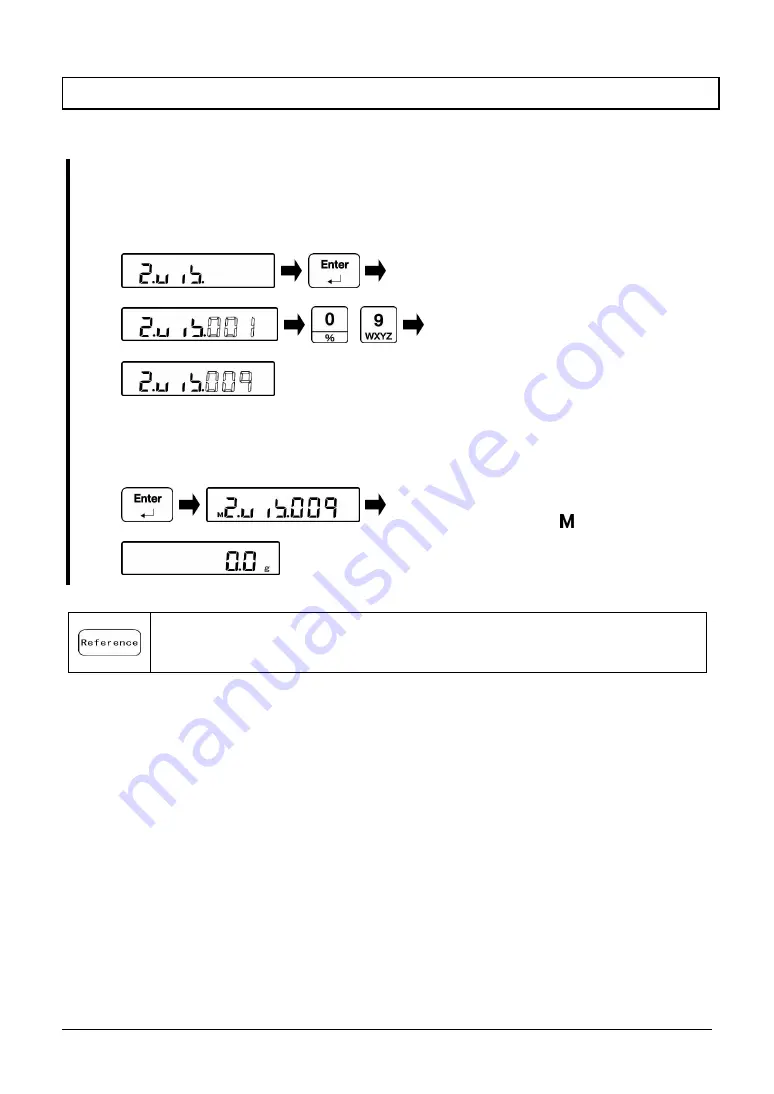
FS series operation manual
9 Execution menu
-
73
-
9-3
Registration of user information
This is a function to register the content set in “5 User information setting”.
1
Select the execution menu mode.
Select the user information registration.
(“9-1 Operation of the execution menu”)
2
Select user information to be registered.
~
(“2-7-3 Operation of the setting menu, inputting of
numeric values”)
Push the [Direction] key.
Select “2.UIR.”
Push the [Enter] key.
An indication of “2. UIR. 001” appears.
(The three-digit number flashes.)
Input a number with [Numeric keypad].
3
Register the user information.
Push the [Enter] key.
The number that was input is fixed and
an indication of
「
」
lights, followed by
automatic return to the state of weighing.
(1) If you should have input a wrong number with [Numeric keypad], push the
[Clear Home] key to return it to the number entering screen.
(2) Push the [Shift] and [Clear Home] keys to return it to the state of weighing.
Summary of Contents for FS100K1G
Page 2: ...白紙 ...
Page 95: ...FS series operation manual Appendix 85 Appendix 1 3 Dimensional outline drawing ...
Page 101: ...FS series operation manual Appendix 91 Hierarchy of functions related to the lock ...
Page 106: ......
Page 107: ......
Page 108: ......