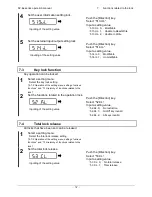8 Controlling and adjustment functions
FZ-Ex series operetion manual
-
60
-
4
Confirm the history.
Push the [Enter] key.
The indication changes to the “Category
of adjustment”.
With each pushing of the [Enter] key,
the indication changes to “Date”, “Time”,
“Temperature”, “Weight used” and
“Minimum indication setting”
sequentially.
The indication returns to the history
selection in the end.
5
The operation mode returns to the scale mode.
Return to the scale mode with the
[Shift] and the [Clear Home] keys.
8-4
Scale ID setting
An ID can be set to discriminate a vessel.
1
Select a setting menu.
Select the scale ID setting.
(“2-7-2 Operation of the setting menu, setting of various
functions” and “8-1 Hierarchy of controlling and adjustment
functions”)
2
Set the scale ID.
Inputting of the ID.
“2-7-4 Operation of the setting menu, inputting of
characters”
Push the [Direction] key to select
“613.ID.”.
Input an ID.
8-5
Maintenance setting
Setting menu “614.LI.” are for the purpose of service maintenance. Please refrain from
performing setting.
If you should have performed setting, please notify the store where you purchased the
product.
Summary of Contents for FZ100K1GEx
Page 2: ......
Page 101: ...FZ Ex series operation manual Appendix 91 Hierarchy of functions related to the lock ...
Page 106: ......
Page 107: ......
Page 108: ......