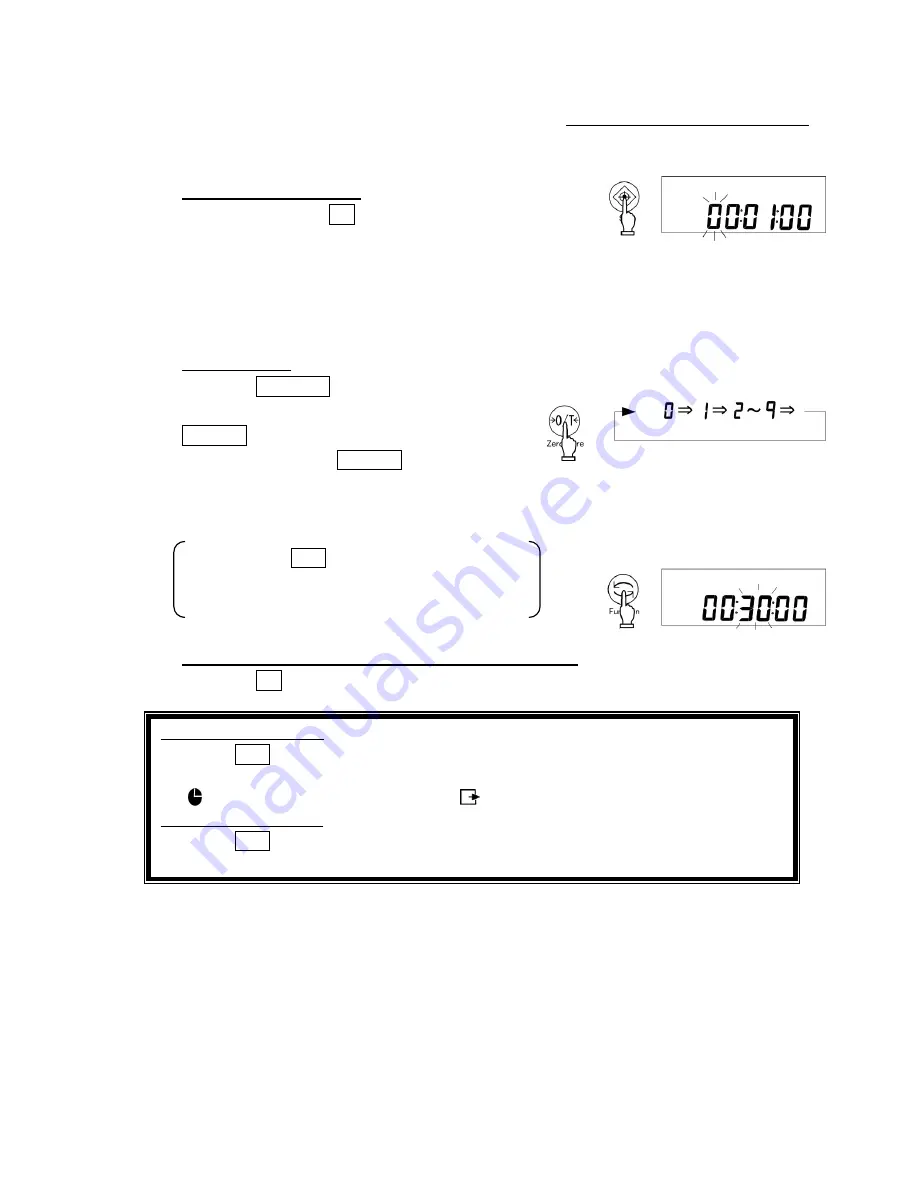
51
16.6 Interval Output Function
This function outputs data at regular intervals. Intervals can be set in hours, minutes, or
seconds. To use the interval output function, select [71. o.c. A] or [71. o.c. b] in
Function 1.
1. Call the interval function.
Press and hold the Set key for a few seconds.
When [Int.VAL] is displayed, release the key for
a few seconds.
The display indicates an interval with the
leftmost digit blinking.
2. Set an interval.
Press the Zero/Tare key to change the value
of the blinking value.
Function key to blink the next digit to the right.
If you press the Function key while the
rightmost digit is blinking, the leftmost digit
blinks.
Pressing the Print key cancels the entered
value and returns the display to measurement
mode.
3. Save the settings, and go back to measurement mode.
Press the Set key.
To start interval output
Press the Print key.
The display indicates [StArt], and starts interval output.
A [ ] blinks during interval output. A [ ] lights up when data is output.
To stop interval output
Press the Print key.
The display indicates [End.], and the balance goes back to measurement mode.
Caution
1. The output stops while Function 1 or 2 are displayed.
2. [6-Err] is displayed if the interval is set to “0”. Set another interval.
(Press any key to delete the error message.)
* The current time can be output with the measurement data. To output the time with the
measurement data, refer to 16.7: “Time Stamp Output” on page 52.
Continuous
press
















































