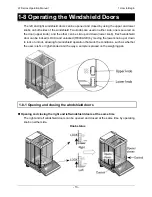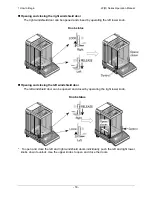LF(R) Series Operation Manual
2 Basic Operation
- 17 -
2-2 Zero-point Adjustment
Zeroing a deviated readout is called “zero-point adjustment.”
1
Examine the surface of the weighing section.
Check that nothing is on the weighing section.
2
Execute zero-point adjustment.
Press the [Zero/Tare] key.
The readout becomes zero and the “
” mark
appears.
Zero-point adjustment may not be possible if an object is on the weighing section. In such
cases, refer to Section 2-3 “Weighing a Sample in a Container (Tare)” and perform “tare
range setting.”
Whether the balance waits until it is stabilized for zero-point adjustment can be set using
the function item “wait for the balance to stabilize.”
When “Operate after waiting for the balance to stabilize” is set, the “
” indicator blinks
while waiting for the balance to stabilize. While the “
” indicator is blinking, make sure
that the balance is not subjected to wind or vibration.
Summary of Contents for LF124R
Page 130: ...7 Troubleshooting LF R Series Operation Manual 120 Memo ...
Page 131: ...LF R Series Operation Manual Appendixes 121 Appendixes Appendix 1 Function Setting List ...
Page 132: ...Appendixes LF R Series Operation Manual 122 ...
Page 133: ...LF R Series Operation Manual Appendixes 123 ...
Page 134: ...Appendixes LF R Series Operation Manual 124 ...
Page 135: ...LF R Series Operation Manual Appendixes 125 ...
Page 136: ...Appendixes LF R Series Operation Manual 126 ...
Page 137: ...LF R Series Operation Manual Appendixes 127 ...
Page 138: ...Appendixes LF R Series Operation Manual 128 ...
Page 139: ...LF R Series Operation Manual Appendixes 129 ...
Page 144: ...Appendixes LF R Series Operation Manual 134 α check Display test α check Key test ...
Page 145: ...LF R Series Operation Manual Appendixes 135 α check Motor test Span adjustment history ...
Page 149: ...LF R Series Operation Manual Appendixes 139 Appendix 4 4 Unit Conversion Table ...
Page 150: ...Appendixes LF R Series Operation Manual 140 Appendix 4 5 Outline Drawings ...
Page 153: ......
Page 154: ......