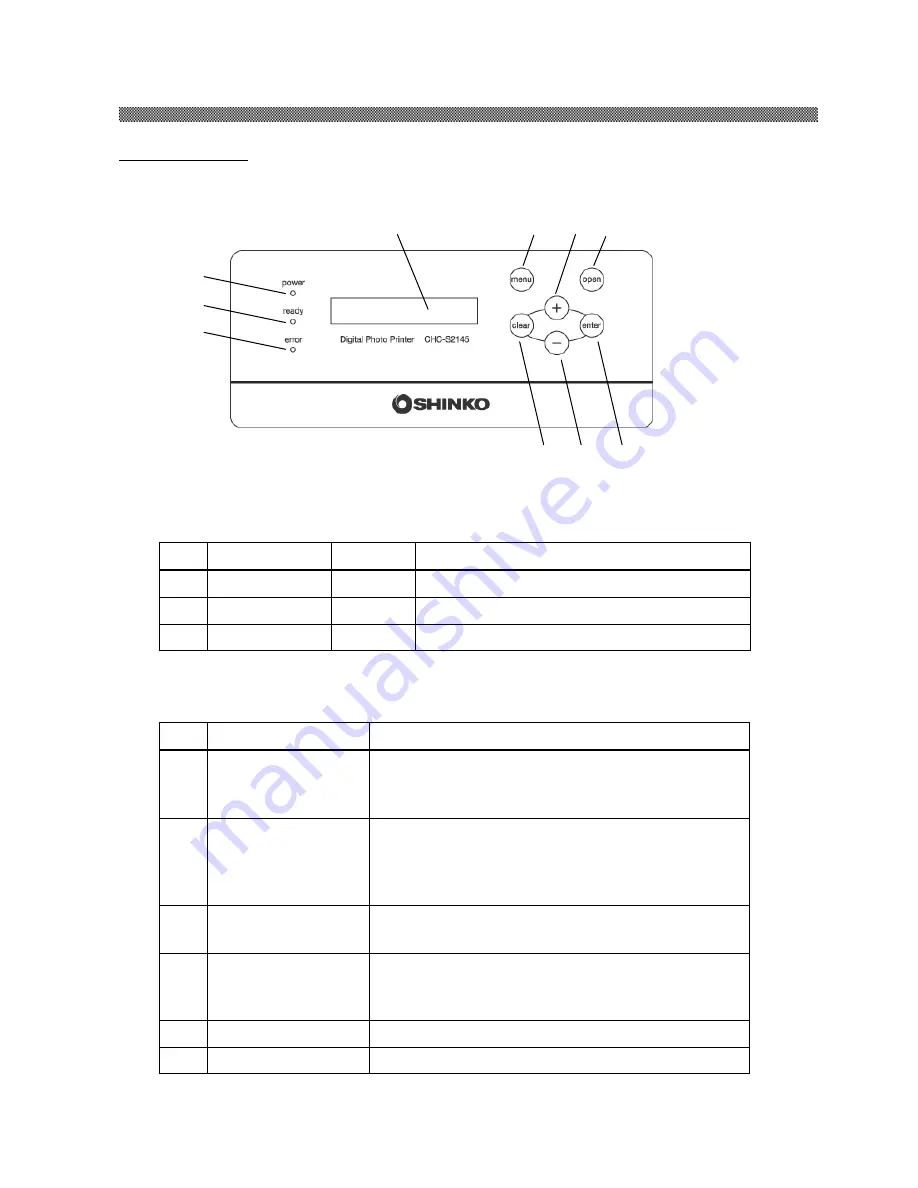
Chapter 3. Operation Panel
3-1
Operation Panel
The buttons, LEDs and LCD display on the operation panel are shown below.
The LED Displays
c
to
e
have the following meanings.
No.
Name
Color
Description
c
power Lamp
Orange Light when power is ON.
d
ready Lamp
Green
Light when ready to print.
e
error Lamp
Red
Light when error occurs.
Individual Operation Buttons
f
to
k
have the following function.
No.
Name
Function
f
open Button
Press this button when opening the front
cover. The front cover cannot be opened in
Standby mode.
g
menu Button
If this button is pressed in Standby mode, the
printer is set to a User Set Up mode. (See page
3-3.) Use this button to select an item in the
menu.
h
enter Button
Use this button to determine the selected
setting contents in User Set Up mode.
i
clear Button
In User Set Up mode, control exits from the
menu that is displayed when this button is
pressed.
j
+ Button
Not used since the button is for maintenance.
k
- Button
Not used since the button is for maintenance.
c
d
e
f
g
h
i
j
k
l
Summary of Contents for CHC-S2145
Page 2: ......
Page 11: ...Chapter 1 Important Safety Instruction 1 6 MEMO ...
Page 21: ...Chapter 2 Installing and Set Up 2 10 MEMO ...
Page 29: ...Chapter 4 Routine Maintenance 4 4 MEMO ...
Page 35: ......















































