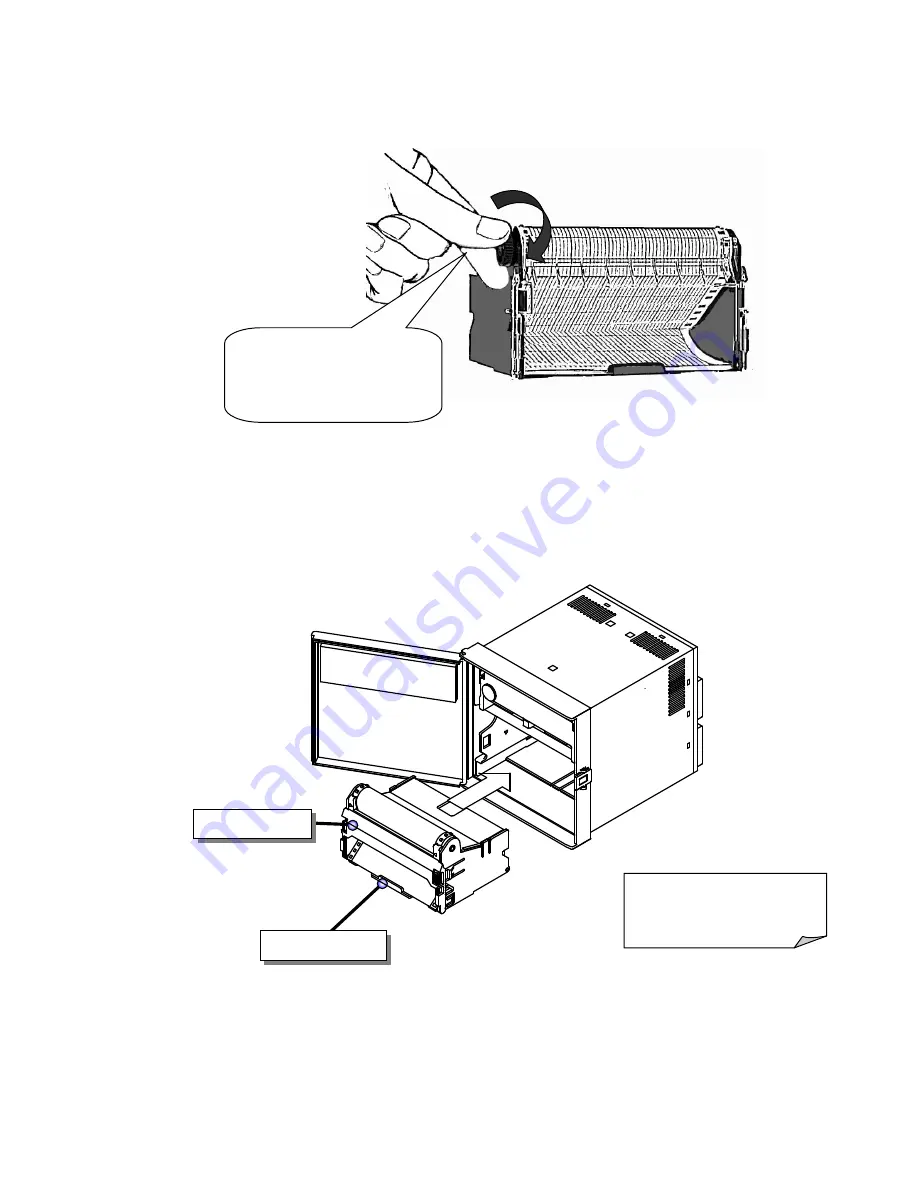
27
(9) Turn the Sprocket Drum Gear.
Check paper feed using your hand. Turn the sprocket drum gear to feed out the chart paper.
(4 sections of chart paper should be fed out.)
Fig. 5.1-9 Checking Paper Feed
(10) Put the Chart Holder back.
Insert the chart holder horizontally into the case until it is locked.
Fig. 5.1-10 Putting Back the Chart Holder
Turn the gear at the left end
of the sprocket drum in the
arrow direction.
Chart receiver
Chart guide
Push the Chart receiver
for insertion.
















































