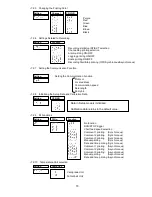62
7.1.6 Copying the Setting Data
Setting Items
The following describes how to copy the setting data of any channel to another channel.
The number of the channel to be copied must be bigger than the channel to copy from.
Operation
Example: When copying the setting data of Channel 1 to Channel 2.
Press the “MENU” key for 3 seconds or longer to enter
setup mode. Use the
key to display "
", and
press the “ENT” key.
Use the
key to select the channel to copy from, and
press the “ENT” key.
Use the
key to select the channel to copy to, and
press the “ENT” key.
Press the “ENT” key. To return to user mode, press the
“MENU” key for 3 seconds or longer.
MENU
ESC
3 sec
ENT
ENT
ENT
ENT
Display
Operation keys
Description
Setting
Channel to copy from
.
.
.
.
.
.
Channel to copy to