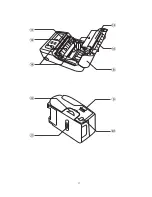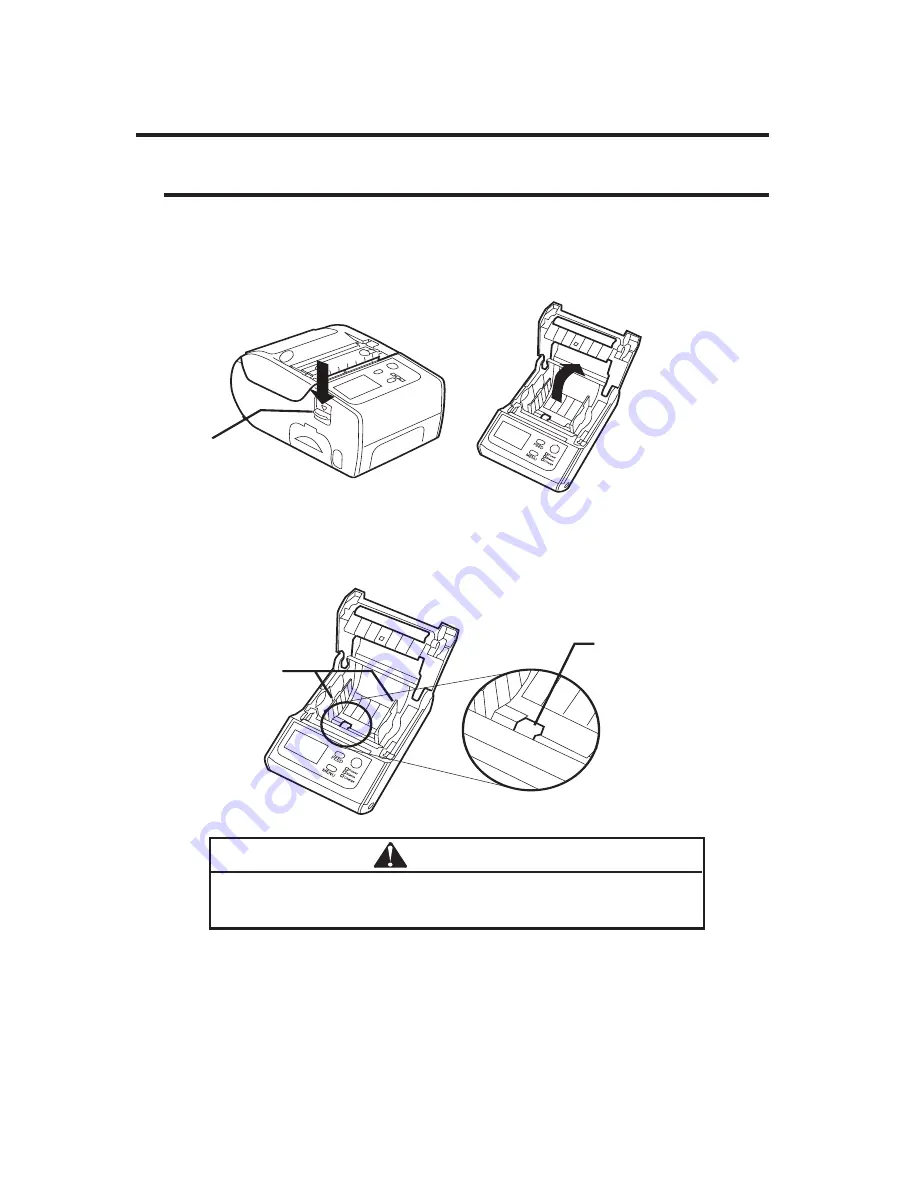
30
9. Setting the media roll
9-1. In the case of printing labels in the Tear-Off mode
(1) Open the cover by pressing the cover lock release
lever.
(2) Lift up the stopper and adjust the label holder to
the media width. After confirming that the holder
fits the media width, lower the stopper.
Cover lock
release lever
Label holder
Stopper
Moving the label holder without raising the stopper may
cause damage.
CAUTION
Mobile Printer DP-2E
Summary of Contents for DP-2E
Page 16: ...16 5 Names and Functions of Each Part Mobile Printer DP 2E ...
Page 17: ...17 ...