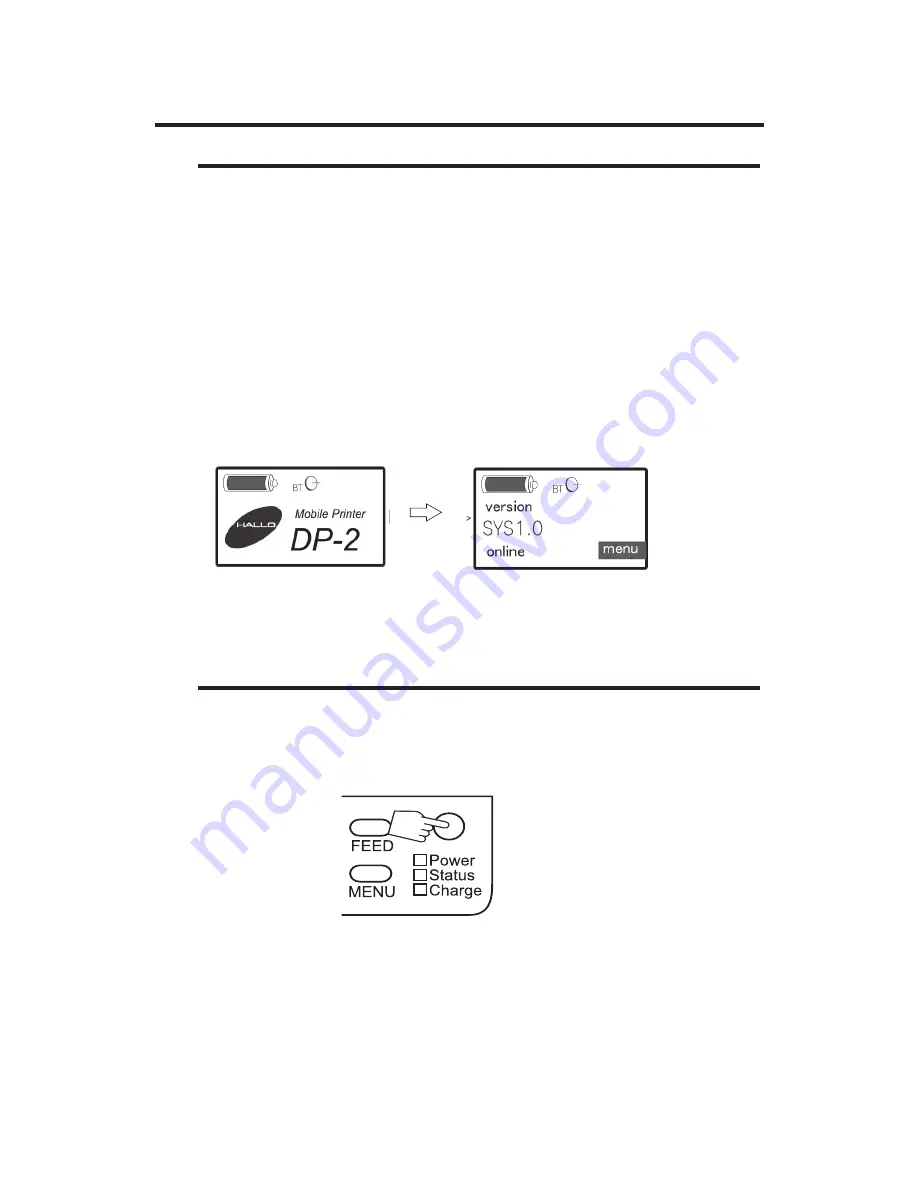
37
10. Power ON-OFF
10-1. Turn on the power
Hold down the POWER key for about one second and release
it when the green Power LED lights up.
・
The following standby screen appears as shown in the figure
below after the logo mark is displayed for a few seconds,
and the version of the machine continues to be displayed till
the first operation.
*Here, the remaining battery level is displayed to indicate the
charging state.
10-2. Turn off the power
Hold down the POWER key and release it after the
Power LED turns off.
Summary of Contents for DP-2E
Page 16: ...16 5 Names and Functions of Each Part Mobile Printer DP 2E ...
Page 17: ...17 ...
















































