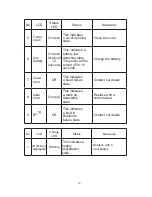52
②
Confirm the cursor is located on the [next] button, and press
the MENU key to display the next set value.
bluetooth exit
PIN:
0000000000000000
Auth:none
next
③
Confirm the cursor is located on the [next] button, and press
the MENU key to display the last set value.
bluetooth exit
ModuleVersion:
0100
next
●
Press the MENU key for about one second on this screen,
and
the screen returns to the standby screen.
※
Confirm the cursor is located on the [next] button and press
the MENU key to return to the initial set value screen.
※
Selecting [exit] on this screen by using the FEED key and press
the MENU key to return to the Menu 3/4 screen.
Summary of Contents for DP-2E
Page 16: ...16 5 Names and Functions of Each Part Mobile Printer DP 2E ...
Page 17: ...17 ...