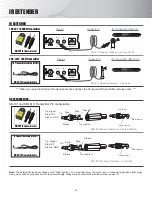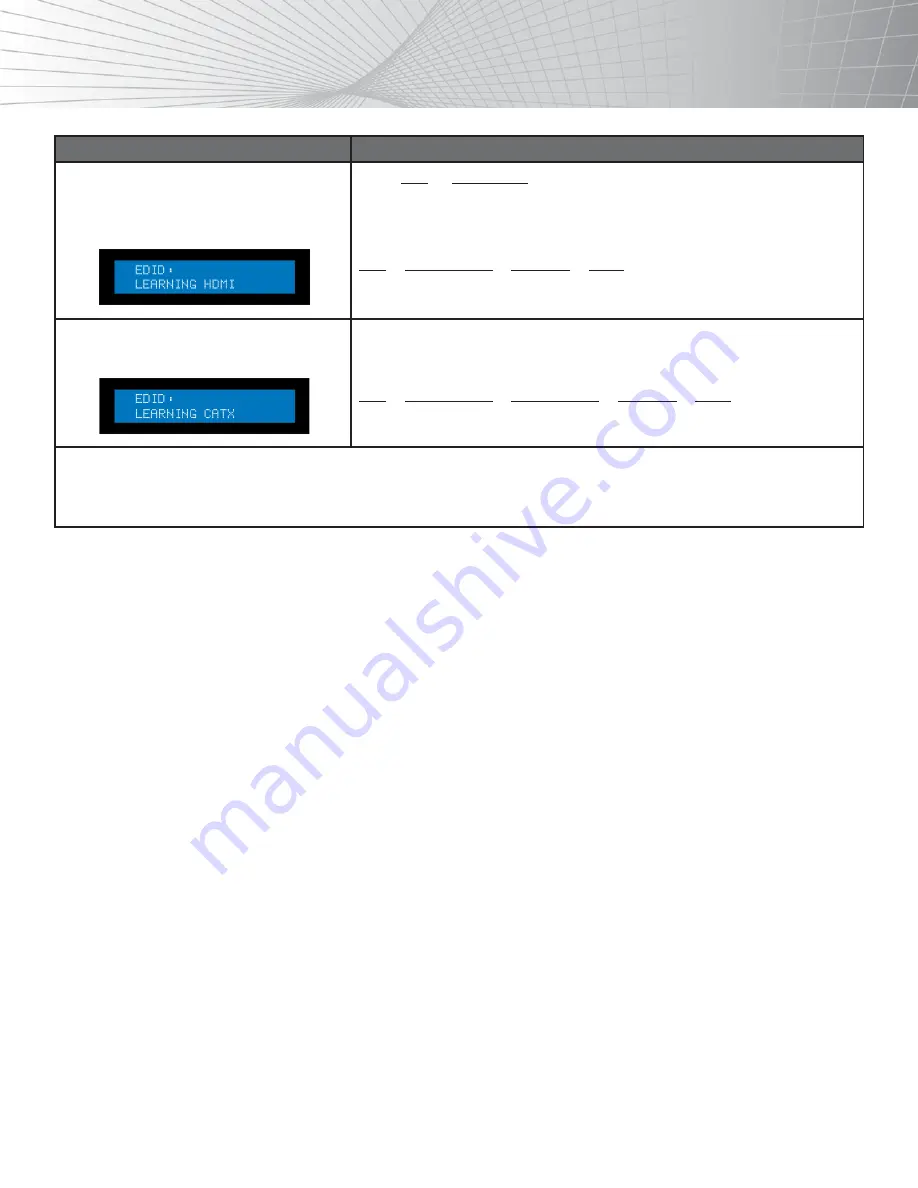
LEARNING EDID - #1
Learning EDID From Destination To Source
Learning EDID Setup
Key Press Sequence:
EDID > DESTINATION > SOURCE > ENTER
Press
EDID > DESTINATION
Button: The LCM will be show LEARNING.
Switcher will
LEARN
the destination HDMI EDID and pass the selected source.
Learning EDID Setup For HDMI:
Key Press Sequence:
EDID > DESTINATION # > SOURCE # > ENTER
The EDID for HDMI has been learned.
Press
EDID > DESTINATION > DESTINATION
> SOURCE > ENTER
Switcher will
LEARN
destination HDBaseT
™
CATx EDID and pass the selected
source.
Learning EDID setup for HDBaseT
™
CATx:
Key Press Sequence:
EDID > DESTINATION # > DESTINATION # > SOURCE # > ENTER
Again, Press the same DESTINATION # to learn HDBaseT
™
CATx EDID The EDID
for HDBaseT
™
CATx has been learned.
NOTE : The already learned EDID cannot be modified. You can only rebuild a new Learning EDID.
For Example:
When the Source has
“Learned”
the EDID data from a destination, It will save that EDID information into EPROM and
the EDID data cannot change. Please select a new learning destination to sources or change to one of the embedded EDID modes
when you want to remove the learning EDID memory from EPROM.
18
EDID FUNCTION