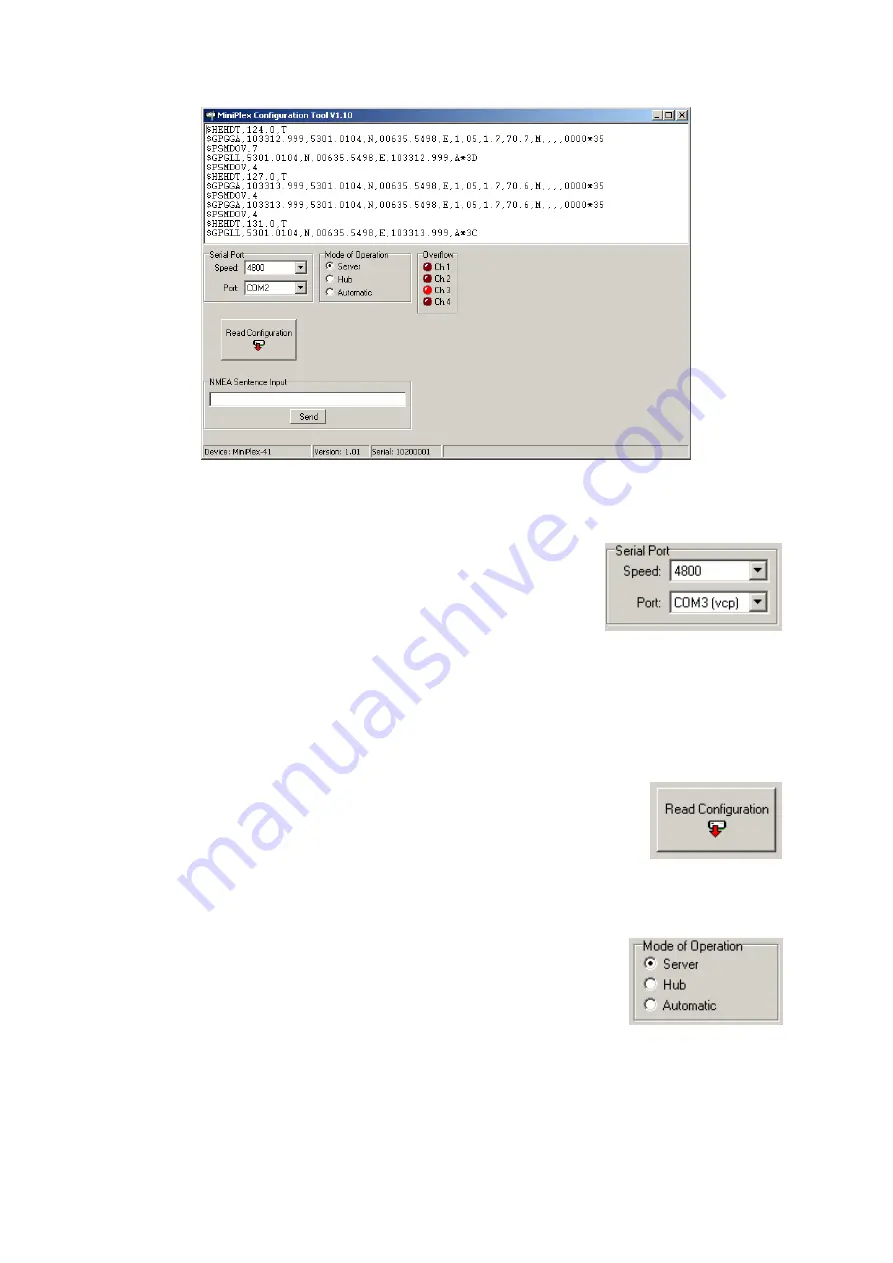
5
Screenshot of MPX-Config
Serial Port
Before being able to configure the MiniPlex-41USB, select the COM
port to which the multiplexer is connected. The virtual port created by
the driver is marked with ‘(vcp)’. When selecting the baudrate, either
choose 4800 (factory default) of choose ‘Automatic’ to let MPX-Config
detect to what speed the multiplexer has been set. This may take a
few seconds, especially when instruments are sending data to the
multiplexer. When a ‘Multiplexer does not respond’ - message appears, disconnect or shut down
any connected instrument. Another option is to try every possible setting from 4800 to 38400
baud, until NMEA data appears in the top window of MPX-Config. When the right baudrate has been
found, the multiplexer will follow any change you make: when you set MPX-Config to 38400 baud,
the multiplexer will also be set to this value, in order to keep ‘synchronized’ with MPX-Config. If
you exit MPX-Config, the settings will be saved.
Read Configuration
Every time you start MPX-Config, it will request the current configuration
from the MiniPlex-41USB. When this is unsuccessfull (various controls on the
MPX-Config window are greyed), you can manually request the current
configuration with this button.
The status line on the bottom of the MPX-Config window will show the name
of the multiplexer, the internal software version and the serial number.
Mode of Operation
The MiniPlex-41USB can operate in three different modes: Server, Hub
and Automatic. Basically, these modes determine which NMEA data is
available on NMEA Out2.
Server mode: In this mode, the combination of computer and
multiplexer acts as an NMEA server. Incoming NMEA data
from NMEA In1 to In4 is sent to the computer on the USB port. Only NMEA data
from the computer is available on NMEA Out2.
Hub mode:
In Hub mode, the multiplexer acts as a hub where all NMEA data comes together
and is sent out again. All incoming NMEA data, from NMEA In1 to In4 and the
computer, is available on NMEA Out2.
This mode has one limitation: since the NMEA data is sent to the USB port
and






























