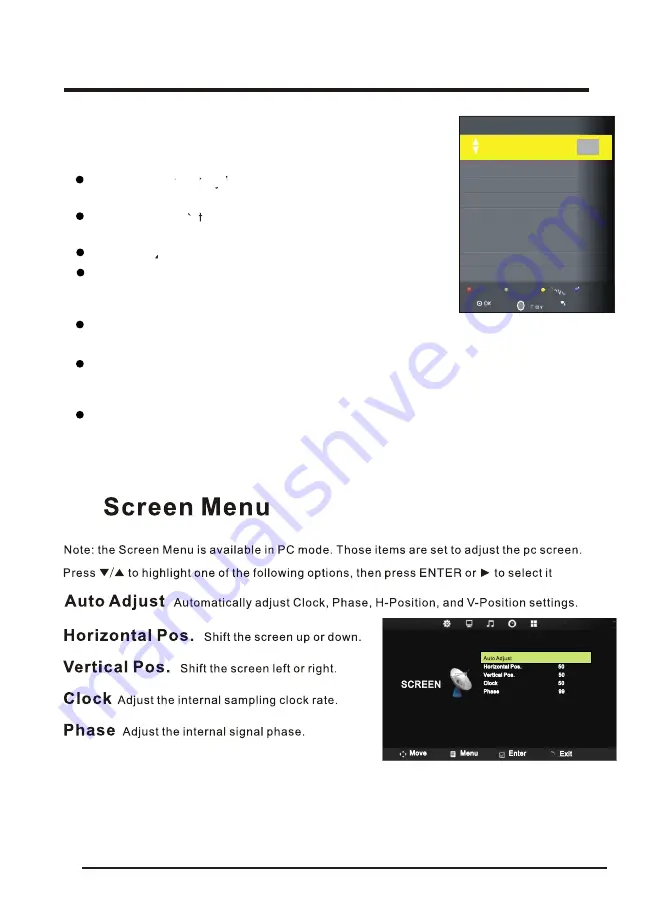
10
2.6
※
In the “CHANNEL”menu,select
“Programm edit” and then press
ENTER
button
to change the setting.
OK
0
1
ATV
Delte
Rename
Move
Skip
FAV
Fav
Menu
Programm Edit
The four colored key is the shortcut key for programming
the channel.
First
P
Press the
button to enter the rename state, then
press
Press the
button to set the channel to moving state.
then press
to move it to the position you want to put.
Press the
button to skip the select channel.
(Your TV set will skip the channel automatically when using
CH+/- to view the channels.)
Green
Yellow
Blue
press
to highlight the channel you want to
delete or rename or move or skip, then:
ress the
button to delete the channel.
◄ ►to select the word you want to change,
and
to select word.
▼/▲
▼/▲
▼/▲
Red
/
Fav
Add or Delete the channel to your faverate list.
LE D COLOR TV







































