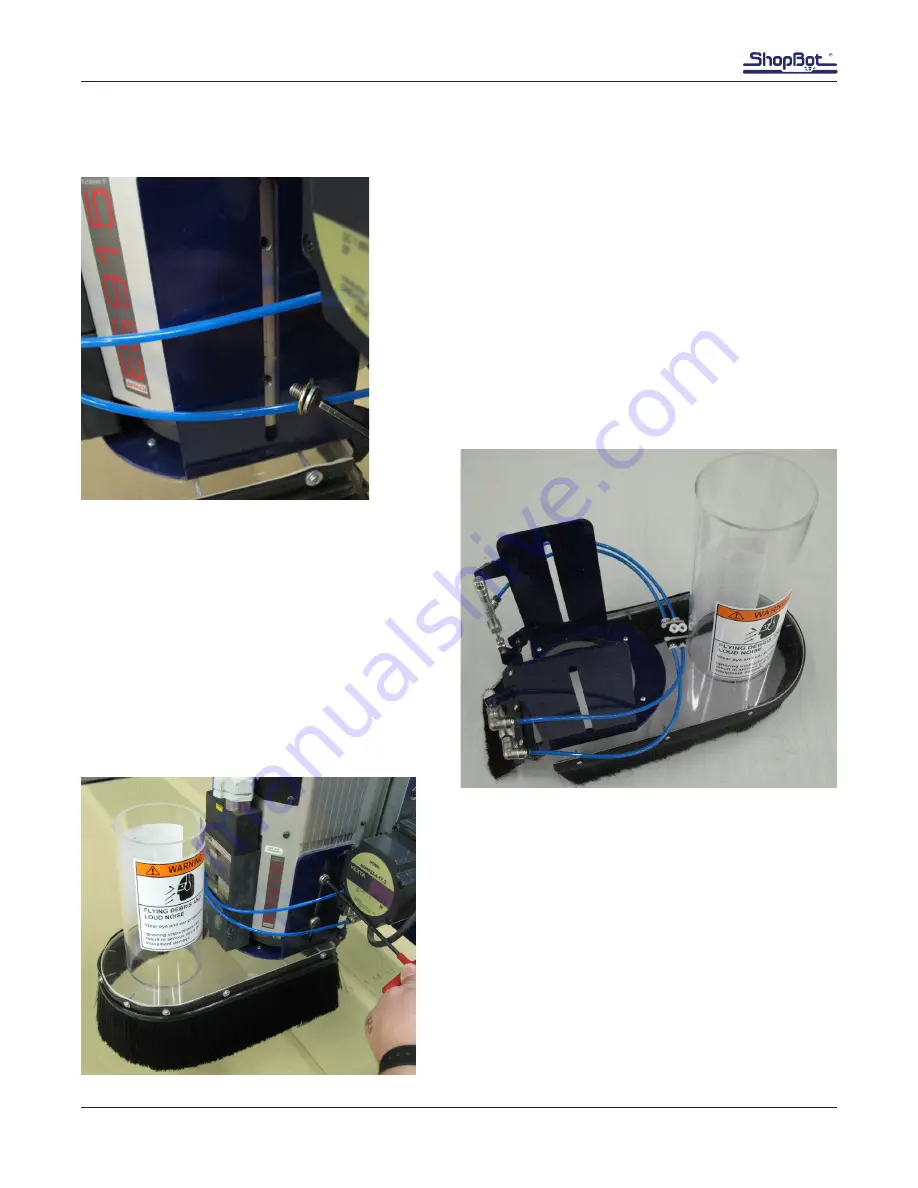
Automatic Tool Changer (ATC) Installation Manual • December 1, 2016
© Copyright 2016 ShopBot Tools, Inc.
page 11
Mount ATC Dust Skirt
Note: Run calibration routine without dust skirt.
Power up the ShopBot and use keypad mode (“K” in the
software mode) to move the Z-axis to a height that will allow
the ATC dust skirt to slide under the spindle.
Use the keypad mode again to move the Z-axis
down until the holes in the side of the spindle
align with the mounting slot on the ATC dust
skirt.
Securely tighten dust skirt to the side of the spindle
with four M6x10mm socket head screws.
Note: Although the dust skirt mounting plate is slot-
ted, mount the dust skirt as high as it will go and do
not lower it below this point. Otherwise, there may not
be enough clearance between the dust skirt and the
tool bar.












































