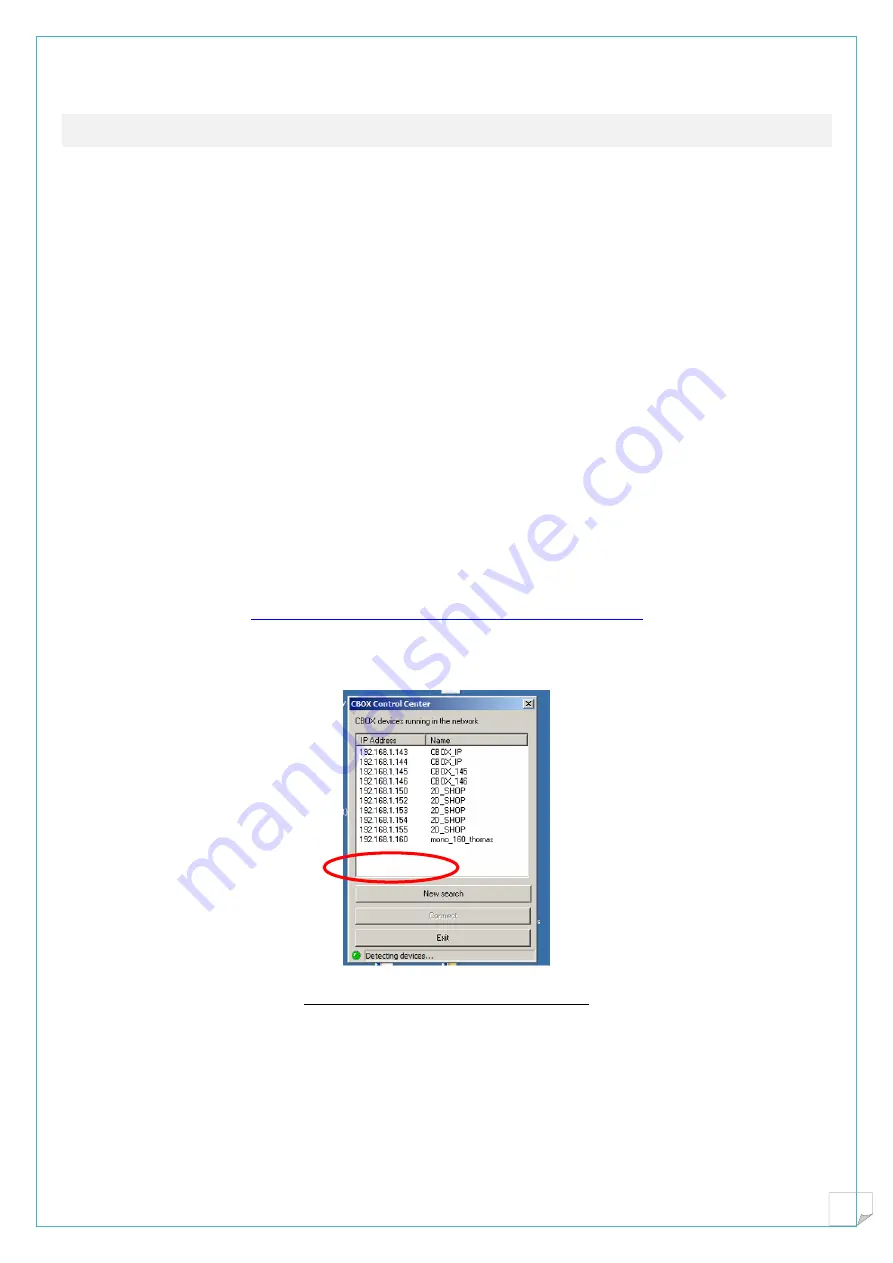
2D_Shop camera . English manual
8
2. Parameters-Settings
Finding the camera:
The camera is a network device, and all necessary settings are done through a browser, for example
internet explorer. We recommend that installer carries a laptop and a switch.
New camera
Default address of new cameras is 192.168.1.7
In order to communicate, set the laptop address to a compatible network : for example 192.168.1.xx
Connect camera to the PC , if necessary use a switch.
On the browser, type 192.168.1.7 then the camera menu must appear.
Already programmed camera
Normally the address is written on the device, and one must repeat the above operation, being sure that
the pc is in compatible address.
Suppose the 3d was in 199.188.177.166
We must set our laptop to 199.188.177.xx to be able to communicate.
Unknown address
The Cbox finder program is available to find all devices in the network.
It is available on our website : upgrade.shopline.fr
http://upgrade.shopline.fr/Utilitaires/cbox_finder.exe
Figure 10 : list of devices in the network
It will show you the list of connected devices to the local network.
Choose your device and press connect to see the device in default browser.
Device identification
This identification is useful in multiple camera use, it has no influence on file generation.







































