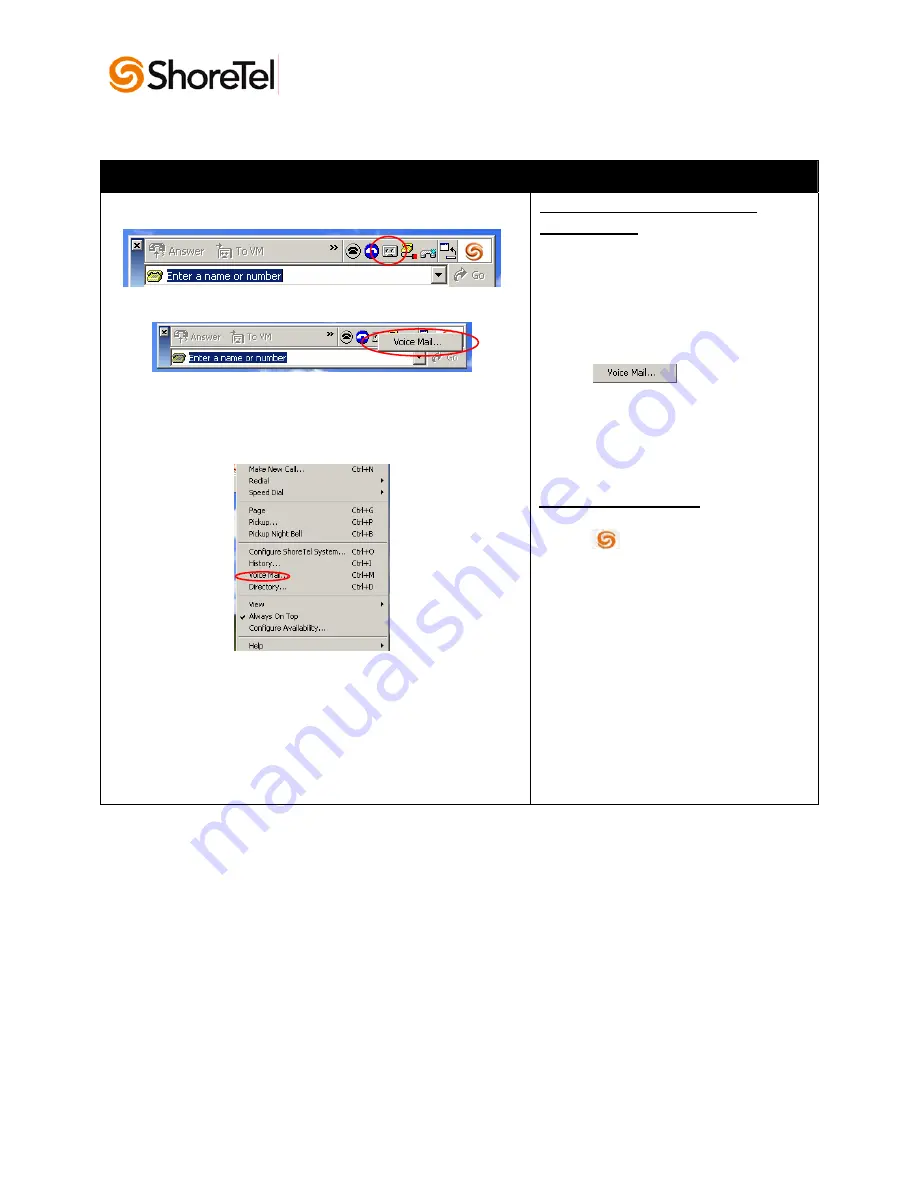
Basic Call Handling 13
Personal Call Manager, Step-by-Step Guide
Task
Step-by-Step Instructions
Viewing Voice Mail Messages in Outlook
From the Personal Call Manager
Compact view:
1. When a new voice message
arrives, a cassette tape icon
appears.
2. Click
the
Cassette
icon. A pop-
up menu appears.
3. Click
the
Voice Mail
button
.
4. The Outlook Messages screen
appears.
5. Double-click the message you
want to listen to.
From the ShoreTel icon:
1. Right-click the ShoreTel icon.
A shortcut menu appears.
2. Click
the
Voice Mail
option.
The Outlook Messages screen
appears.
3. Double click the message you
want to listen to.
Note:
Depending on your configuration
in the
ShoreTel System/Voice Mail
settings, ShoreTel will either ring your
phone or play your voice mail messages
through your PC speakers.











































