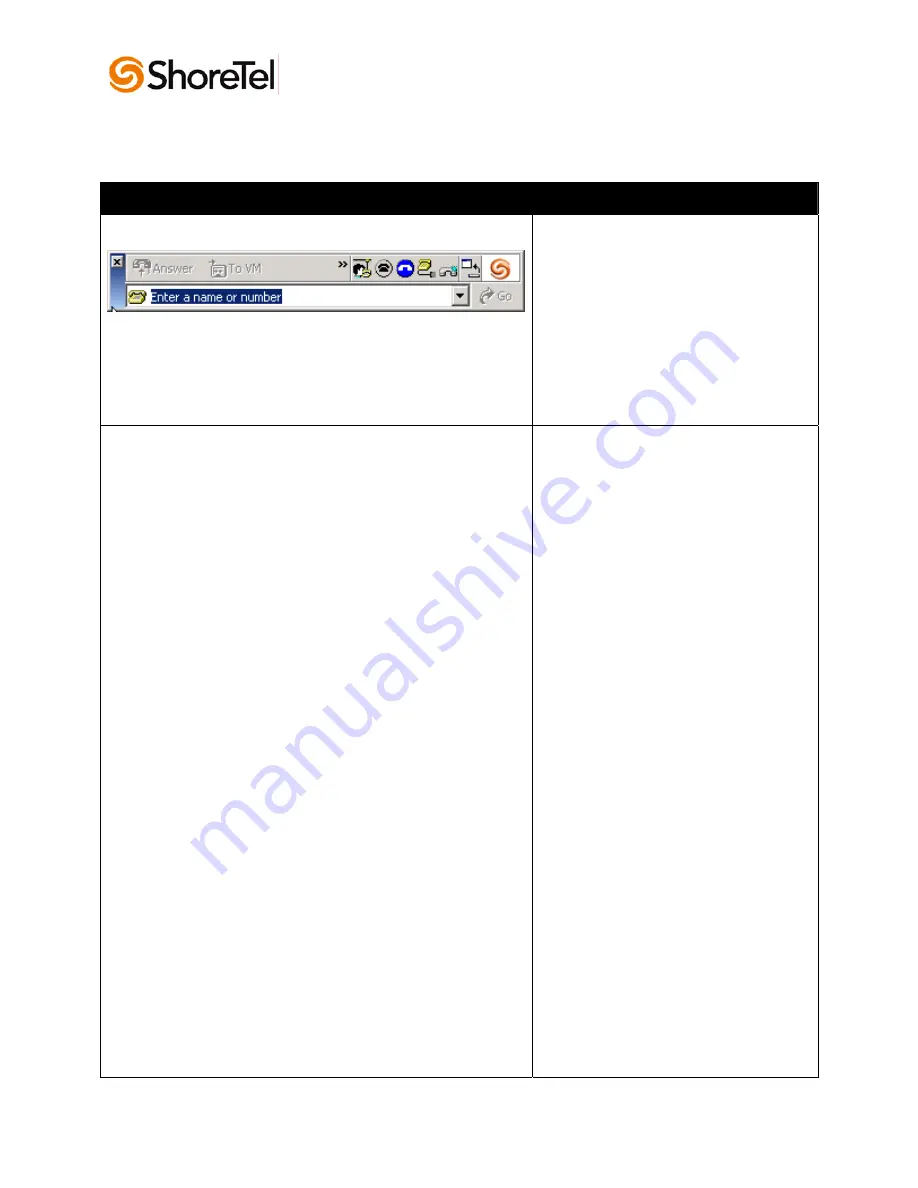
Basic Call Handling 5
Personal Call Manager, Step-by-Step Guide
Task
Step-by-Step Instructions
Making a Call
1. In the Personal Call Manager
Quick Dialer, select the text
Enter a name or number
.
2. Type the name or number of the
person you want to call.
3. Press
the
Enter
key to dial the
number. The Active Call List
displays the status of the call
(Outgoing call).
QuickDialer Tips
The fastest way of using the
QuickDialer
is to start typing the name
or number of the person you wish to
call.
The QuickDialer looks up contacts by
partial names, whole first or last names,
initials or by company name..
You can use the QuickDialer to redial
recently called numbers.
1. Click the QuickDialer drop
down list arrow.
2. Select the person’s name from
the list.
You can drag a phone number from a
document or a Web site and drop it in
the QuickDialer. If you drag by using
the left mouse button, the number is
pasted into the QuickDialer. When
using the right mouse button to drag the
number, you can dial the number
automatically or paste it into the
QuickDialer.
If you have 50 or less entries in your
redial list, use the down arrow key to
select the person you want to call and
the press the
Enter
key.








































