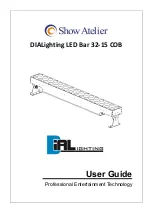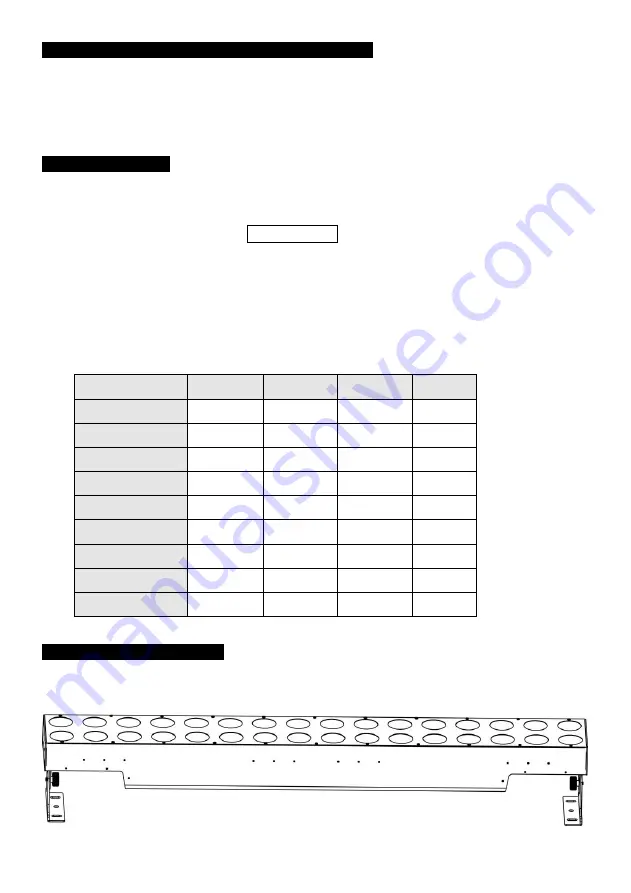
10B
4.1 Master/Slave Built In Preprogrammed Function
By linking the units in master/slave connection, the first unit will control the other units to
give an automatic, sound activated, synchronized light show. This function is good when you
want an instant show.
4.2 DMX Controller
Using a universal DMX controller to control the units, you have to set DMX address from 1 to
512 channels so that the units can receive the DMX signal.
Press the
MENU
button to show
DMX Address
on the display. Press the
ENTER
button
and the display will blink. Use the
DOWN
and
UP
buttons to change the DMX512 address.
Once the address has been selected, press and keep the
ENTER
button to store. To go
back to the functions without any change press the
MENU
button or wait for 8 seconds to
exit menu mode.
Please refer to the following diagram to address your DMX512 channels for the first 4 units:
Channel Mode
Unit 1
Unit 2
Unit 3
Unit 4
1 channels
1
2
3
4
3 channels
1
4
7
10
4 channels
1
5
9
13
5 channels
1
6
11
16
6 channels
1
7
13
19
12 channels
1
13
25
37
24 channels
1
25
49
73
48 channels
1
49
97
145
50 channels
1
51
101
151
4.3DMX 512 Configurations
Front View:
EV-MTX32