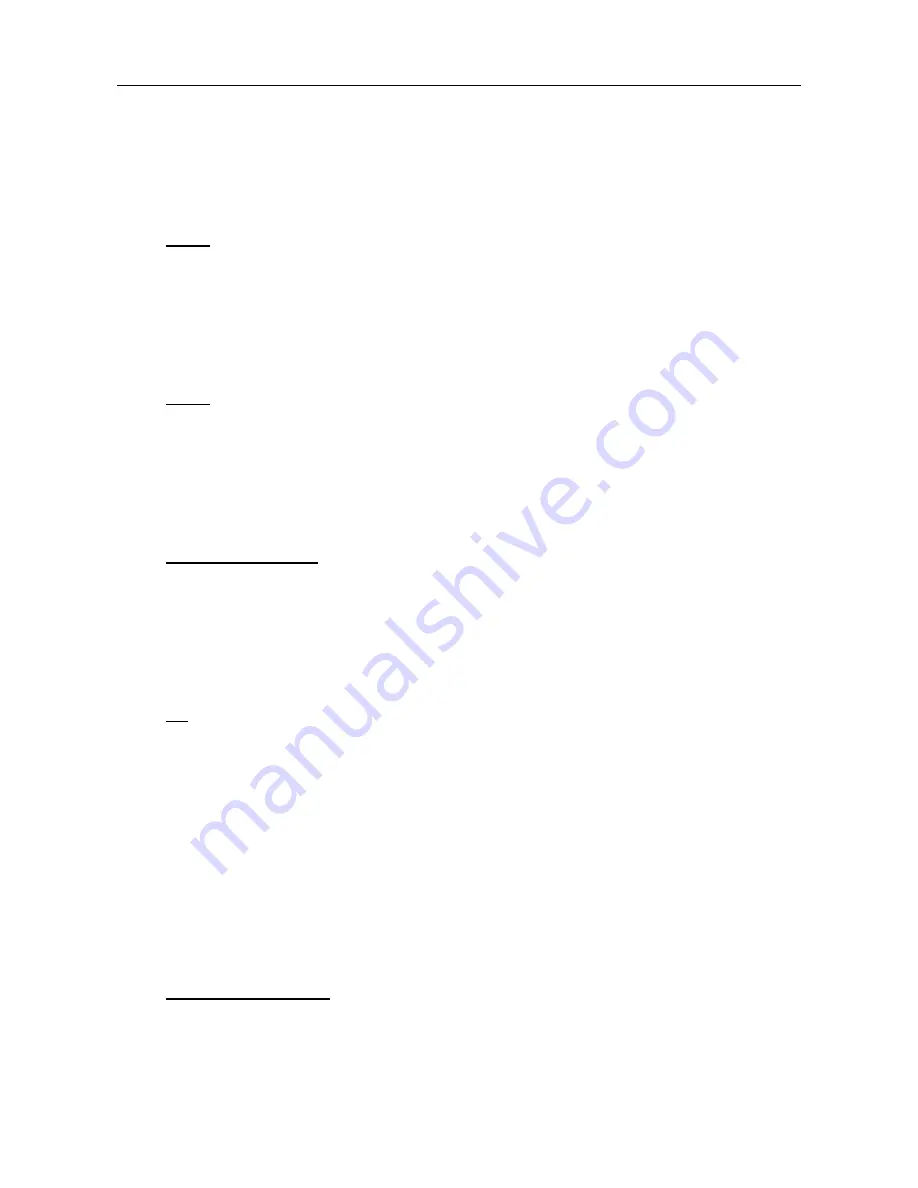
-
23B
Select
Shutter/
/
Prism
, press ENTER button to confirm, use UP and DOWN button to
select
Yes
(the unit will run built-in program to reset shutter and
Prism
to their home
positions)
or
No
, press ENTER button to store. Press MENU button to exit.
Color
—
Reset Color
Select
Color
, press ENTER button to confirm, use UP and DOWN button to select
Yes
(the unit will run built-in program to reset color to their home positions)
or
No
, press
ENTER button to store. Press MENU button to exit.
Gobo
—
Reset GOBO
Select
Gobo
, press ENTER button to confirm, use UP and DOWN button to select
Yes
(the unit will run built-in program to reset GOBO wheel to their home positions)
or
No
,
press ENTER button to store. Press MENU button to exit.
Zoom /Frost/Focus
—
Reset Zoom /Frost/Focus
Select
Zoom /Frost/Focus,
press ENTER button to confirm, use UP and DOWN button
to select
Yes
(the unit will run built-in program to reset zoom, frost and frost to their
home positions)
or
No
, and press ENTER button to store. Press MENU button to exit.
All
—
Reset All
Select
All,
press ENTER button to confirm, use UP and DOWN button to select
Yes
(the unit will run built-in program to reset all motors to their home positions)
or
No
,
press ENTER button to store. Press MENU button to exit.
Special Functions
Enter menu mode, select
Special Functions
, press ENTER button to confirm, use UP
and DOWN button to select
Fixture Maintenance
or
Factory Setting.
Fixture Maintenance
Select
Fixture Maintenance
, press ENTER button to confirm, use UP and DOWN
button to select
Interval
or
Remain Time
.
















































