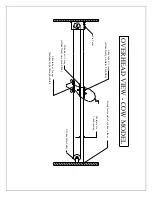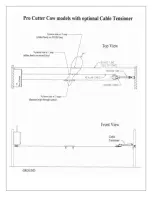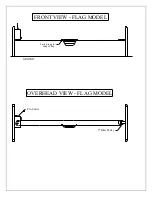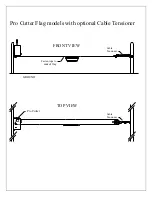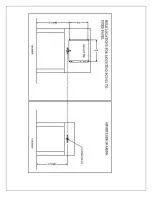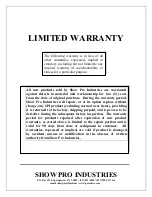Operating Instructions:
Following is a brief description of the various switches and dials:
1.
POWER:
Flip POWER switch ON to energize control box.
Red POWER light will illuminate. The unit requires 5 seconds to
initialize. Avoid pressing any control buttons while unit initializes.
2.
MANUAL:
Operate control box left, right, and change speeds.
3.
LOGIC:
Switch reverses the direction that the cow or flag
travels.
Example:
After the Pro Cutter is installed, attach remote control to
your wrist (wrist watch position) and button assembly on index
finger. Press left switch with your thumb. If cow or flag travels to
left, you’re ready to go. However, if cow or flag travels right
toggle LOGIC switch. This will cause the cow or flag to travel left
as you press left switch – and right as you press right switch.
4.
FUSE:
Power surges, faulty cord, or defective component may
cause a fuse to blow. When this happens, remove fuse and replace
using only 4 amp/250v AGC fuse, or permanent damage may
result.
NOTE: power indicator light will not illuminate when fuse is bad.
5.
SPEED DIALS: Front face of control box
SPEED 1:
The left speed dial is the starting speed. When the
control box is asked to run using either remote or manual
control switches, the cow or flag will begin moving at Speed 1
regardless of direction. To stop, simply release button or
switch.
SPEED 2:
The right speed dial is second speed. To access
Speed 2, begin by pressing a run button on remote or manual
control. The cow or flag will begin moving at Speed 1. When
traveling at Speed 1, release button and re-press immediately.
Control box will shift to Speed 2.
EXAMPLE:
Set Speed 1 (left dial) to "15", and Speed 2 to
"45". When a run button is pressed, the cow or flag will move
at SPEED 1. To shift to SPEED 2, start the cow moving at