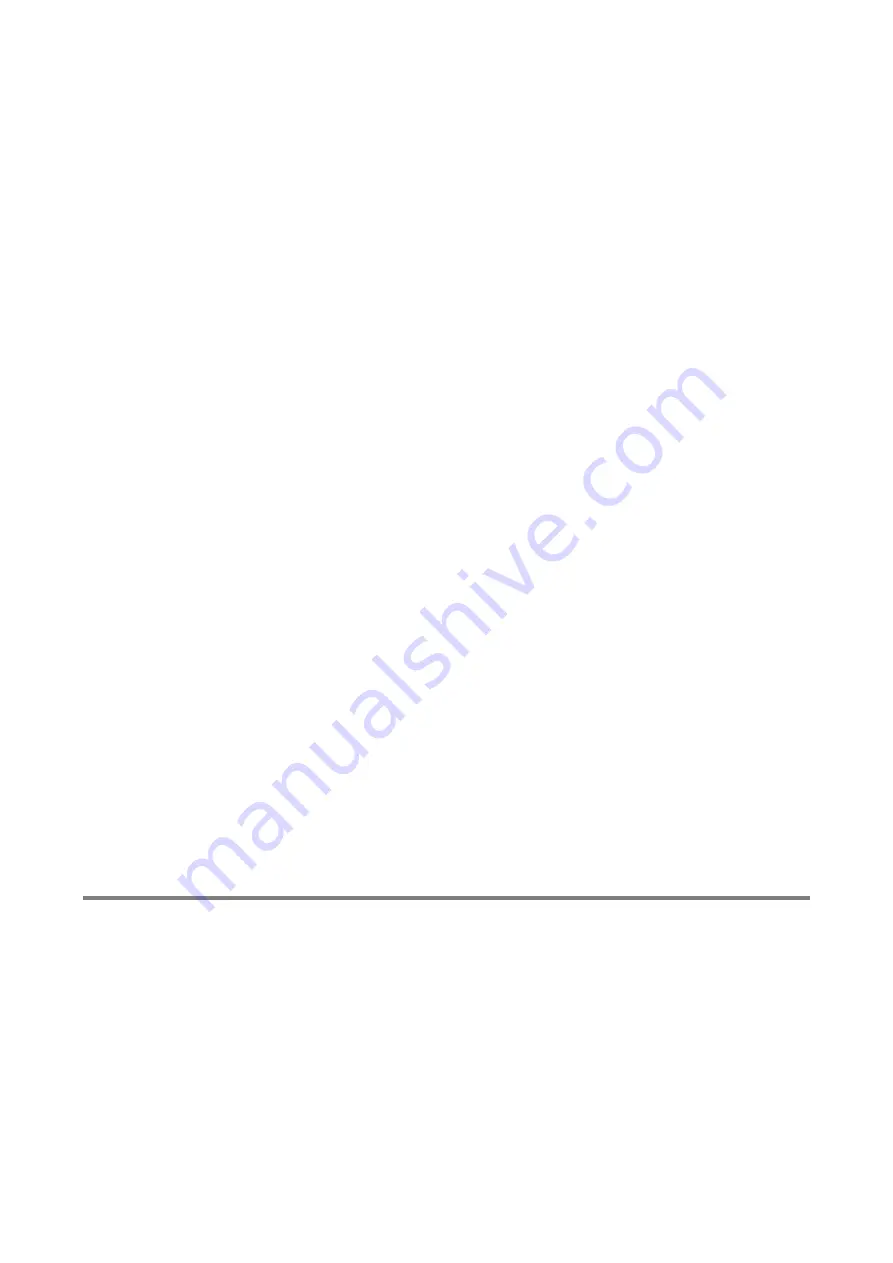
Chapter 4 Configuring Settings (MODE
SELECT Mode)
16
The date setting screen appears.
5.
Press the
Up/Down
arrow buttons to change the value.
6.
Press the
ENTER
button to determine the value.
Set the value in this order: year, month, and day.
7.
After the date is set, the time setting screen appears.
8.
Press the
Up/Down
arrow buttons to change the value.
9.
Press the
ENTER
button to determine the value.
Set the value in this order: hours, minutes, and seconds.
10.
To exit this mode, press the
MODE SELECT
button to return to normal mode.
4.4.2
Accumulated Run Time Reset Mode
This mode resets the accumulated run time (“
Runtime
”).
1.
Move to the
MODE SELECT
mode.
2.
Press the
Up/Down
arrow buttons to move to the other setting mode (“
Other Setting
”).
3.
Press the
ENTER
button.
The screen displays “
TimeAdjust
”.
4.
Press the
Up/Down
arrow buttons to change the display to “[Runtime Reset]”.
5.
Press the
ENTER
button.
The display shows “
Reset Runtime Y
”, prompting confirmation to reset the accumulated run time.
To reset, press the
ENTER
button.
6.
To exit this mode, press the
MODE SELECT
button to return to normal mode.
4.4.3
Setpoint Reset Mode
This mode allows for restoring the defaults for communication format, air volume-down alert timing, and
resetting the accumulated run time.
1.
Move to the
MODE SELECT
mode.
2.
Press the
Up/Down
arrow buttons to move to the other setting mode (“
Other Setting
”).
3.
Press the
ENTER
button.
The screen displays “
TimeAdjust
”.
4.
Press the
Up/Down
arrow buttons to change the display to “[
Setting Reset
]”.
5.
Press the
ENTER
button.
The display shows “
1
:
YES
”, prompting confirmation to reset setpoints.
To reset, press the
ENTER
button.
6.
The display shows “
1
:
START
” for reconfirmation.
7.
Press the
ENTER
button to reset the setpoints and move the device to normal mode.
4.5
Error History Mode
The error history allows for checking four occurrences of errors.
The error history is cleared by turning off the main power switch.
1.
Move to the
MODE SELECT
mode.
2.
Press the
Up/Down
arrow buttons to move to the error history mode (“Error Data”).
3.
Press the
ENTER
button.
The display indicates the number of the most recent error that has occurred and the accumulated
run time at that occurrence.
4.
Press the
Down arrow button
to display the history of four errors in order from the latest.
5.
To exit this mode, press the
MODE SELECT
button to return to normal mode.






































