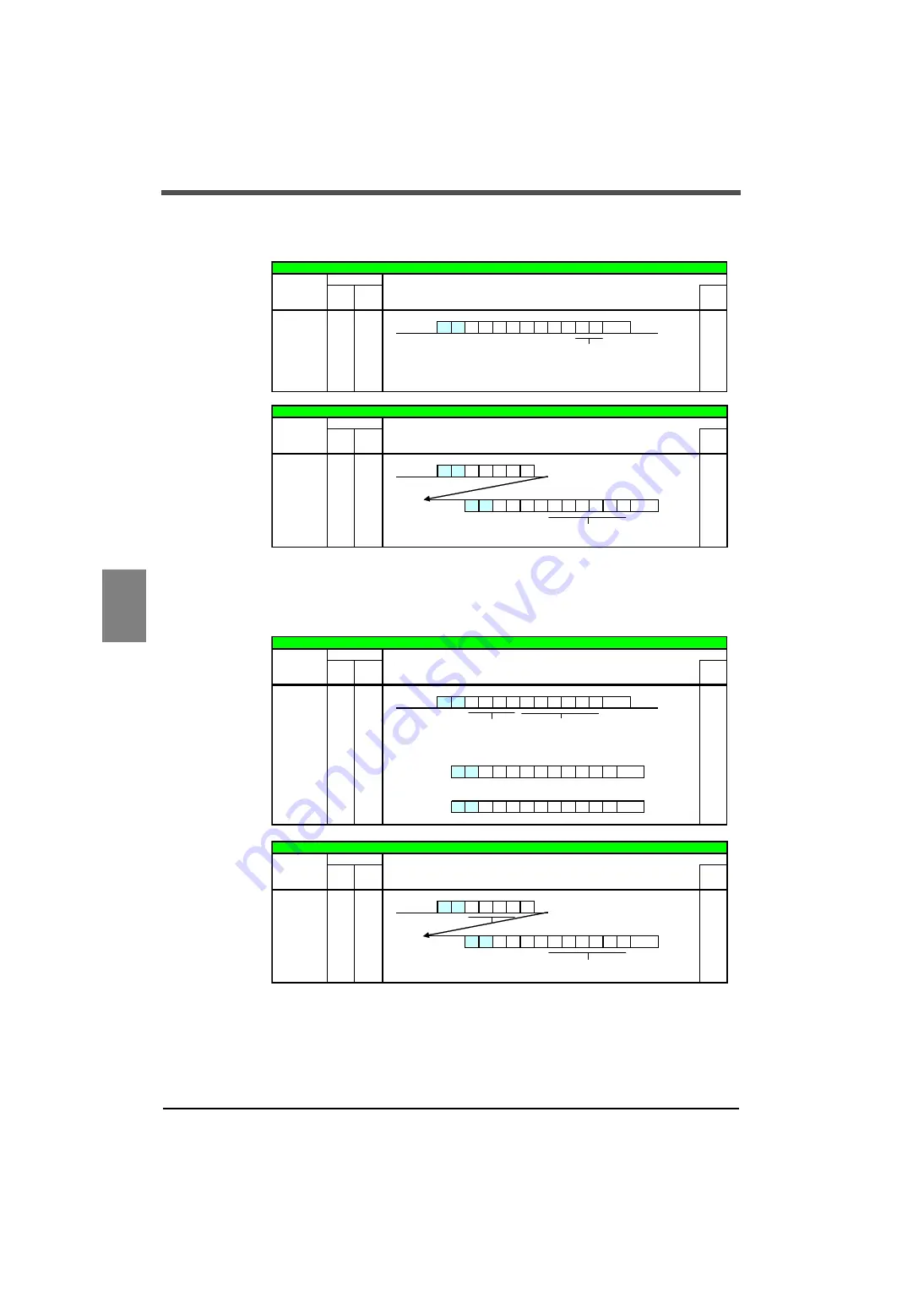
6
STANDARD INTERFACES
130
STANDA
RD INTERFACES
Chapter
6
●
Set value read / write commands
To read/write set value(s) in Work Setting, first write the work no. of the set value(s).
This work no. is specific to 232C.
If the power is turned on again, and in the case of entry into the COM Check screen in Self
Check, "0" will result.
For the command no. of the WA command, use each 4-digit set value no.
(See the list of set values at the end of this manual.)
W
A 0 0 0 1 0 0 0 0 1 2
Work no. 00 – 16
Specify 16 for setting the same value
to all work nos.
Expansion; Work no. write for work setting
Setting
work no.
Function
Header
Protocol
Main Sub
Compa-
tibility
A
×
W
Host
Delimiter
W
A 0 0 0 1
CR
DS-6200 W A 0 0 0 1 0 0 0 0 1 2
Work no. 00 – 16
×
Setting
work no.
W
A
Function
Header
Main Sub
Host
Protocol
Compa-
tibility
Delimiter
Expansion; Work no. read for work setting
W
A 1 2 3 4
+
1 2 3 4 5
Command
Sign, 5-digit set value
Example) In the case of 3 digits
W
A 1 2 3 4
+
0 0 1 2 3
W
A 1 2 3 4 0 0 0 0 0 1
Each
set value
W
A
×
Host
CR
Delimiter
Delimiter
Header
Protocol
Main Sub
Compa-
tibility
* When the set value is a selection, put “0” in the sign digit.
* When the number of digits of the set value is smaller than 5, put “0” in the high-order digit(s).
Expansion; Setting write
Function
W
A 1 2 3 4
CR
Command
DS-6200 W A 1 2 3 4 + 1 2 3 4 5
Sign, 5-digit indicated value
×
Expansion; Setting read
Function
Header
Protocol
Main Sub
Compa-
tibility
Host
Delimiter
Each
set value
W
A
Summary of Contents for DS-6200
Page 1: ......
Page 11: ...CONTENTS 10 M E M O...
Page 12: ...11 11 STANDARD...
Page 13: ...12 12 M E M O...
Page 92: ...91 91 EXPANSION...
Page 93: ...92 92 M E M O...
Page 95: ...Expansion Function 94 M E M O...
















































