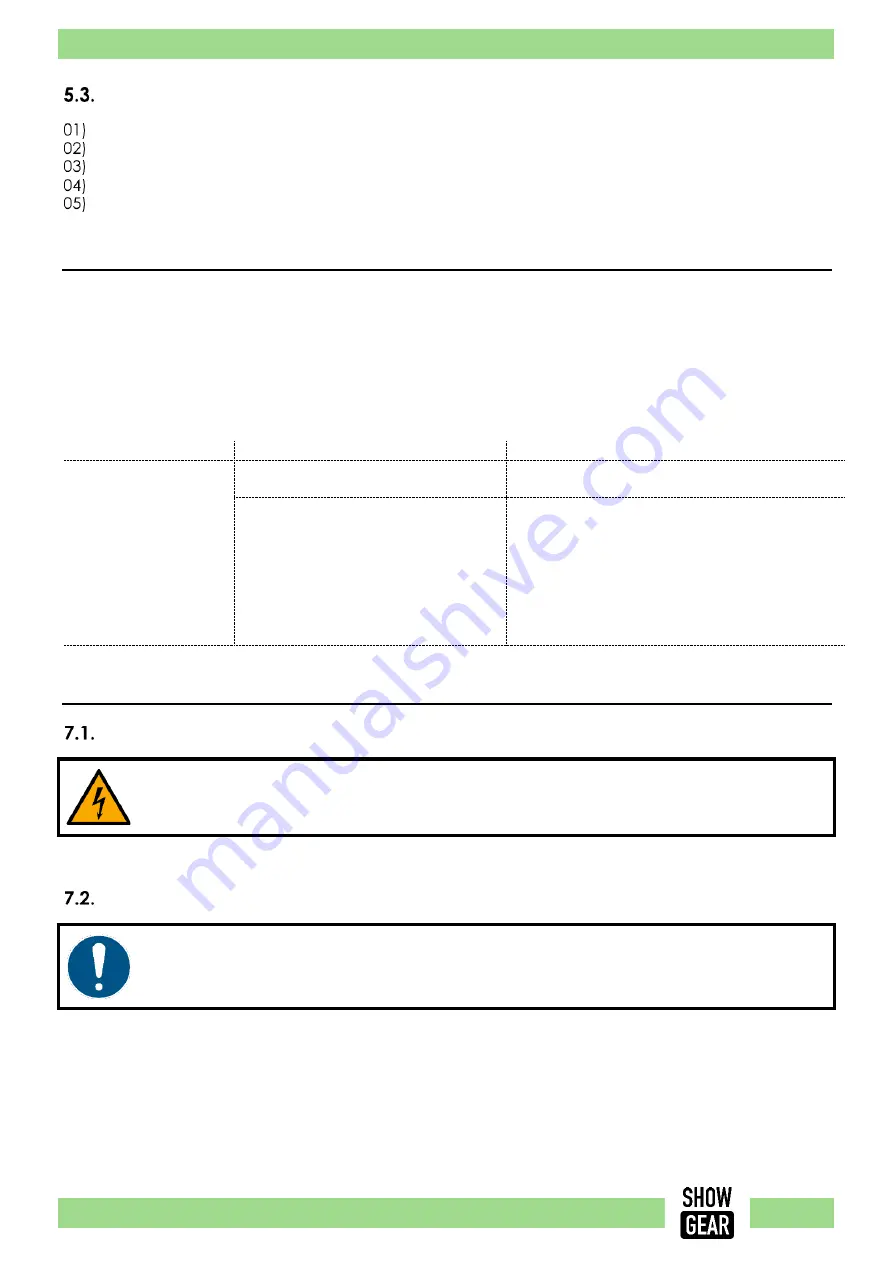
13
PSA-125A4C
Product code: 50667
Start-up
Connect the device to the power supply using the 5-pin CEE connector IN (13).
Move the residual-current device (01) to ON position.
Move the main circuit breakers (02/03/04/05) to ON position.
Connect external devices to the 5-pin CEE connectors OUT (09/10/11/12).
Switch on the external devices.
6.
Troubleshooting
This troubleshooting guide contains solutions to problems which can be carried out by an ordinary
person. The device does not contain user-serviceable parts.
Unauthorized modifications to the device will render the warranty void. Such modifications may result in
injuries and material damage.
Refer servicing to instructed or skilled persons. Contact your Highlite International dealer in case the
solution is not described in the table.
Problem
Probable cause(s)
Solution
The device does not
function at all
No power to the device
●
Check if power is switched on and
cables are plugged in
The residual-current device or the
main circuit breakers are in OFF
position
●
Check the total current load of the
connected devices.
●
Check if the external devices
connected to the outputs are not
damaged
●
Move the residual-current device and
the main circuit breakers to ON
position.
7.
Maintenance
Safety Instructions for Maintenance
DANGER
Electric shock caused by dangerous voltage inside
Disconnect power supply before servicing or cleaning.
Preventive Maintenance
Attention
Before use, examine the device visually for any defects.
Make sure that:
●
All screws used for installing the device or parts of the device are tightly fastened and are not
corroded.
●
There are no deformations on housings, fixations and installation points.
●
The power cables are not damaged and do not show any material fatigue.
Summary of Contents for 50667
Page 16: ...2021 Showgear...




























