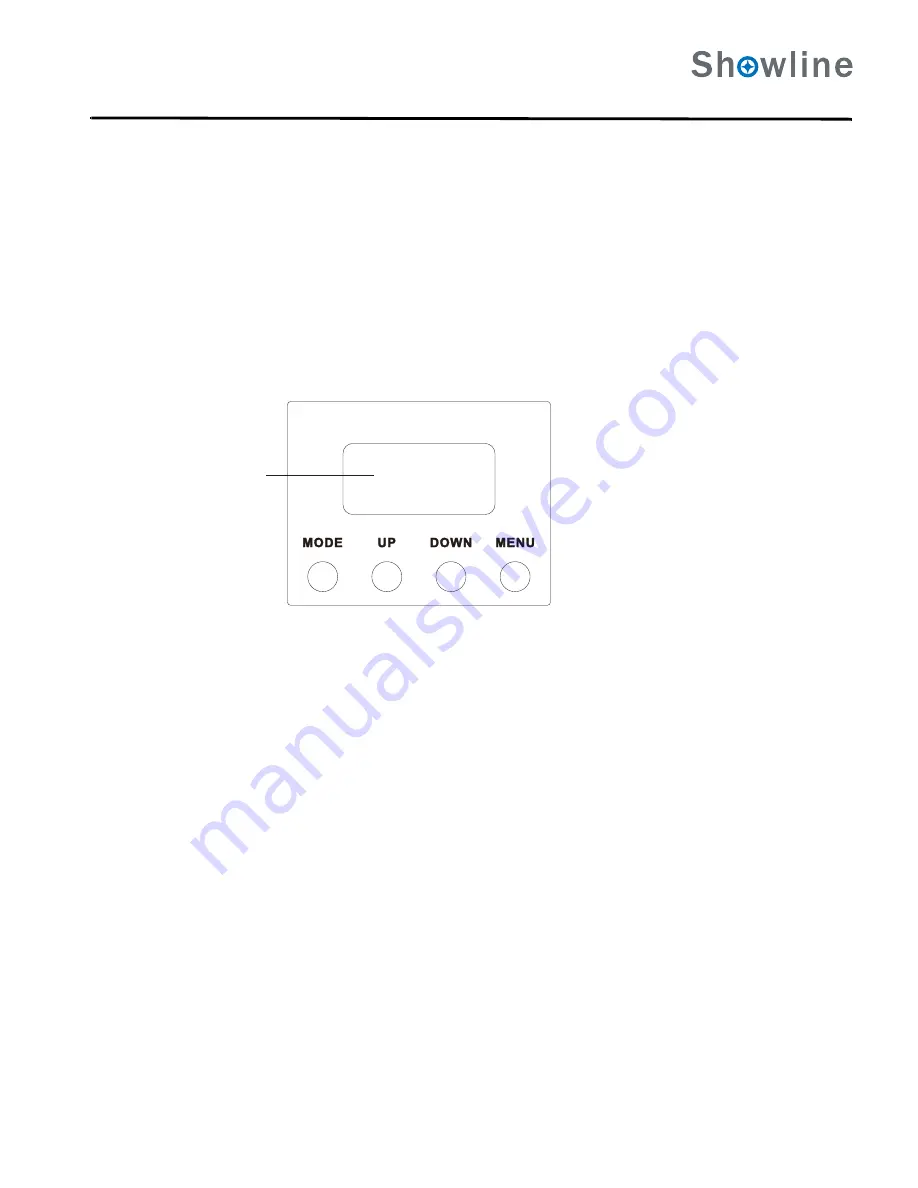
6
SL STRIP 10IP LED L
UMINAIRE
Q
UICK
S
TART
G
UIDE
LCD
Display
and
Menu
System
Operation
The
LCD
Display
Menu
system
consists
of
several
categories
.
Use
the
MODE Button to
access
and
make
changes
to
the
menu
items
.
When
the
desired
menu
item
is
reached
,
press
the
desired
MENU
Button
to
display
the
menu
options
and
to
navigate
and
configure
the
menu
options
as
required
.
To
navigate
and
access
menu
settings
/
selections
:
Step 1
.
Make
sure
unit
is
powered
and
turned
on
.
Step 2
.
Press
the
desired
button
(
as
shown
in
Figure
1-4
)
to
access
menu
categories
.
Step 3
.
Use
UP
|
DOWN
buttons
to navigate
through
the
various
options
and
settings
.
Step 4
.
Make
changes
as
desired
.
SL STRIP 10
IP LED Luminaire
QuickStart Guide
Figure 1
-
4
:
Menu System
LCD Display


























