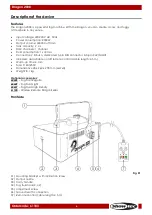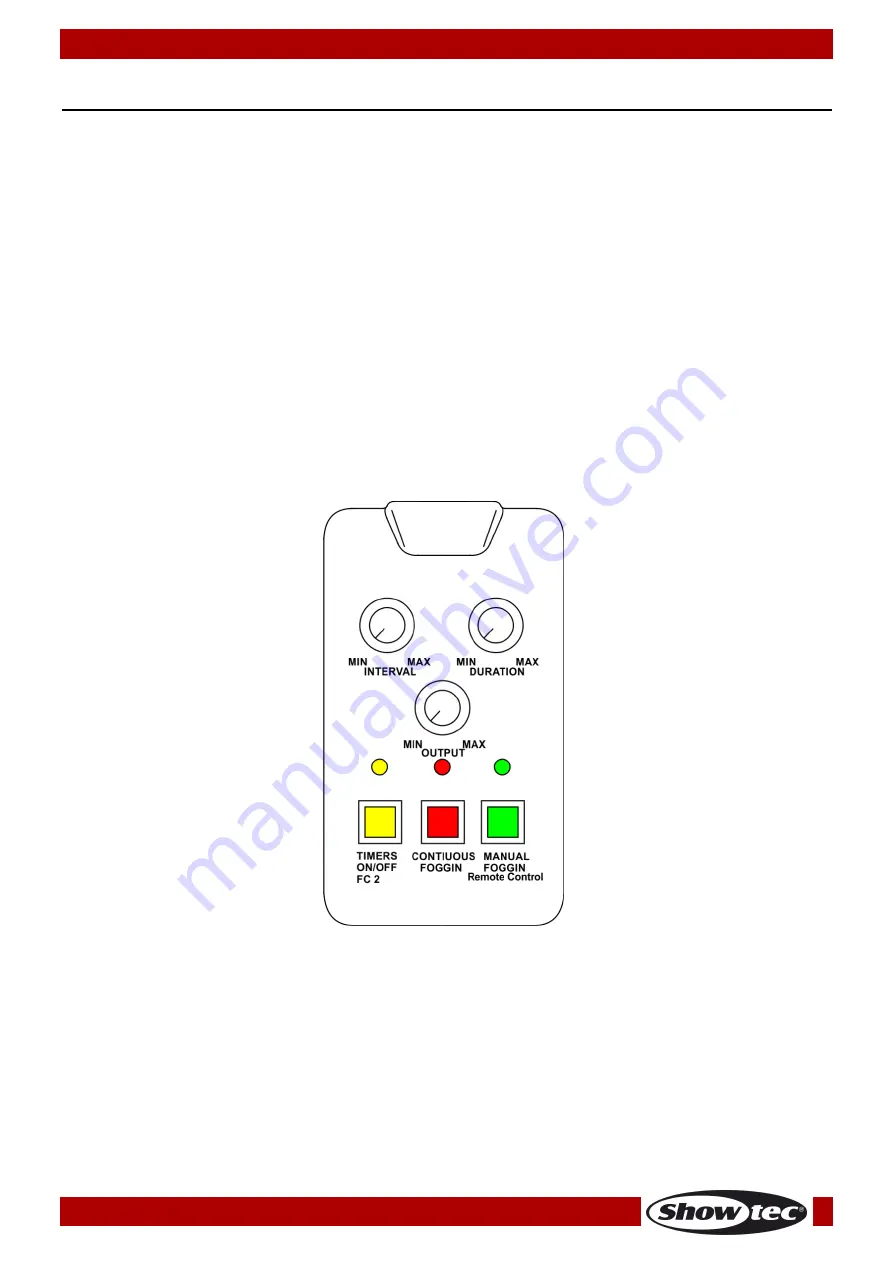
8
Ordercode: 61103
Dragon 2000
Set Up and Operation
Before plugging the unit in, always make sure that the power supply matches the product specification
voltage. Do not attempt to operate a 120V specification product on 230V power, or vice versa.
Note: Always monitor fog tank level liquid indicator when making fog!
Note: Be careful not to exceed the maximum fluid level. DO NOT OVERFILL!
Note: Running a fog machine with no fog liquid can permanently damage the unit!
Remote control operation
01)
Plug power cord into a grounded electrical outlet. Warm-up is complete when the LED on the
remote control lights up.
02)
Set the fog output duration by turning the
DURATION
control to the left or right. The adjustment
range is from min to max (from short to long).
03)
Set the interval time between separate fog outputs by turning the
INTERVAL
control to the left or
right. The adjustment range is from min to max (from short to long).
04)
Set the fog output volume by turning the
OUTPUT
control to the left or right. The adjustment range is
from min to max (from 0-100%).
05)
Press the
TIMER
button to activate timer function.
06)
Press the
CONTINUOUS
button to activate continuous fog output.
07)
Press the
MANUAL
button to activate maximum output. Once this button is pressed, all the
previously activated functions become inactive.
Fig. 03
Control Modes
There are 2 modes:
•
Stand-alone mode
•
DMX-512 (1CH)
One Dragon (Stand-alone)
01)
Place the effect on the flat stage floor. Leave at least 0,5 meter on all sides for air circulation.
02)
Plug the end of the electric mains power cord into a proper electric power supply socket.
03)
When the Dragon is not connected with a DMX-cable, it functions as a stand-alone device.
Summary of Contents for dragon 2000
Page 17: ...16 Ordercode 61103 Dragon 2000 Dimensions ...
Page 18: ...17 Ordercode 61103 Dragon 2000 Notes ...
Page 19: ...18 Ordercode 61103 Dragon 2000 ...
Page 20: ... 2016 Showtec ...