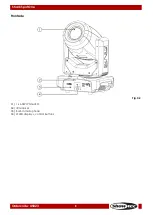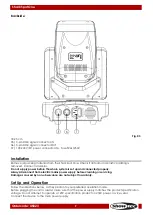17
Ordercode: 45023
Shark Spot One
Sensitivity: Sound sensitivity. Press the UP/DOWN buttons to set between 0-100, from OFF to high
sound sensitivity.
DMX Fail: The Shark’s behavior in case of a DMX failure. Press the UP/DOWN buttons to choose
between OFF (light output will be cut off) and HOLD (the Shark will use the last working DMX
signal, ensuring undisrupted performance).
Calibration: See 5.1. Calibration for more information.
Factory Reset: Restore default settings. Press the UP/DOWN buttons to choose between NO/YES.
Reset Motor: Reset the motor responsible for the movement of the moving head.
06)
Once you have adjusted the settings, press the ENTER button to save changes.
5.1. Calibration
With this menu you can set the initial parameters of the Shark.
01)
Once you have chosen CALIBRATION (see above) press the ENTER button to open the menu.
02)
You will now need to insert the password, in order to access the menu. Press the UP/DOWN buttons
until the display shows 018 and press the ENTER button to confirm. The display will show:
03)
The submenus are:
All To Origin: Restore default calibration settings.
Pan: Set the initial pan position.
Tilt: Set the initial tilt position.
Spot color: Set the initial spot color.
Gobo: Set the initial gobo.
Focus: Set the initial focus.
Prism: Set the prism.
04)
Once you have chosen the option which you would like to adjust, press the ENTER button to open
the menu. The adjustment ranges are from 0-120.
05)
Press the UP/DOWN buttons to adjust settings and press the ENTER button to save changes.
Summary of Contents for Shark Beam FX one
Page 15: ...14 Ordercode 45023 Shark Spot One Menu Overview ...
Page 28: ...27 Ordercode 45023 Shark Spot One Dimensions ...
Page 29: ...28 Ordercode 45023 Shark Spot One Notes ...
Page 30: ...29 Ordercode 45023 Shark Spot One ...
Page 31: ...30 Ordercode 45023 Shark Spot One ...
Page 32: ... 2017 Showtec ...